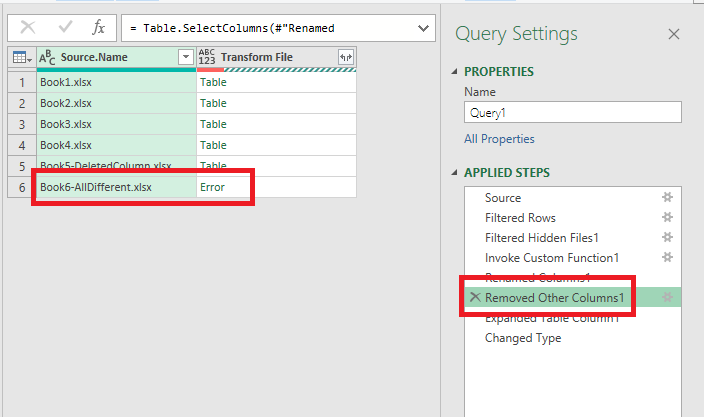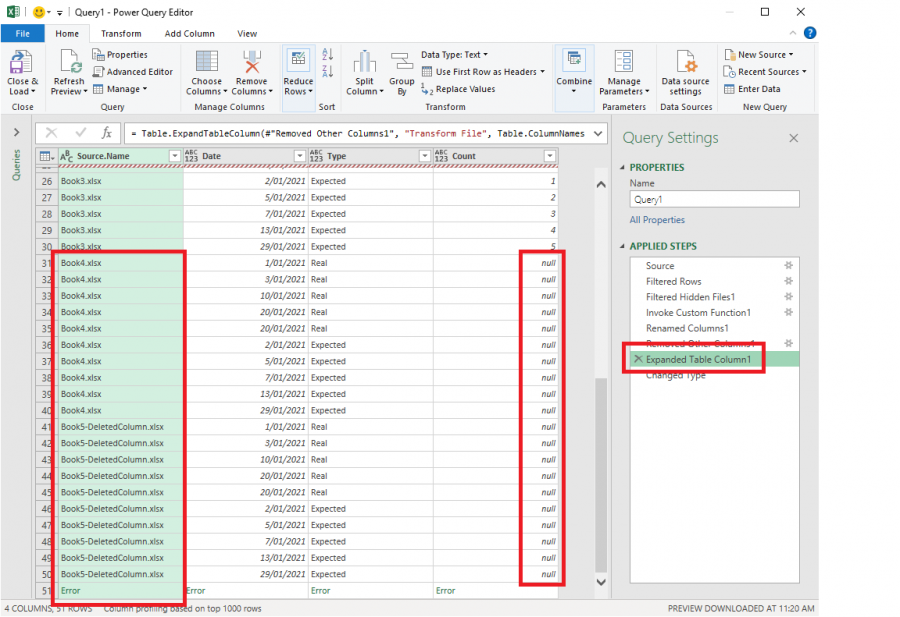Hi,
I have a query that combines all files in a sharepoint folder. The query is failing because some of the files in the folder are not in the same format as the file the query is based on.
Other than go through and open each file (there are hundreds!) and manually check the format is there any way to find out the offending files?
Thanks
Bax
Hi Bax,
How exactly is the query failing? If you are loading files from a Sharepoint folder and the structure of a file is totally different then you should get Error rows in your query.
If the structure is similar e.g. the Table name is the same but column names are different or missing, you should get columns with null values.
Either way, to find out the files causing the issues, look through your query steps. At some point you should have a step called something like Expanded Table Column1
This results in a table where the first column is the name of the file and the other columns are your data. At this point you should be able to see the files causing the problems. See attached image Err1.
If you have a row of Errors, check the preceding step where all file names are listed to seethe offending file(s) - check image Err2.
Regards
Phil