Notifications
Clear all
Topic starter
Hi,
I have "Sales Data June Text file", in which, the first column contains dates. When I import this file into power query, date column showing as text. Then I tried to "transform" text date to Date format. But only 126 rows (2nd row to 126th row) converted to Date Format. Remaining rows (cells) showing Error. Please explain cause & solution.
Regards
Raj Kumar
Posted : 18/04/2021 2:09 am
That happens because your computer date format is set to US format: MM-DD-YYYY.
The text file has a different date format: DD-MM-YYYY, PQ fails to convert date to US format at row 127, where Month should be 13 (which obviously is wrong).
Right click the Date column and Change Type using locale (Use English Australia, it has DD-MM-YYYY format)
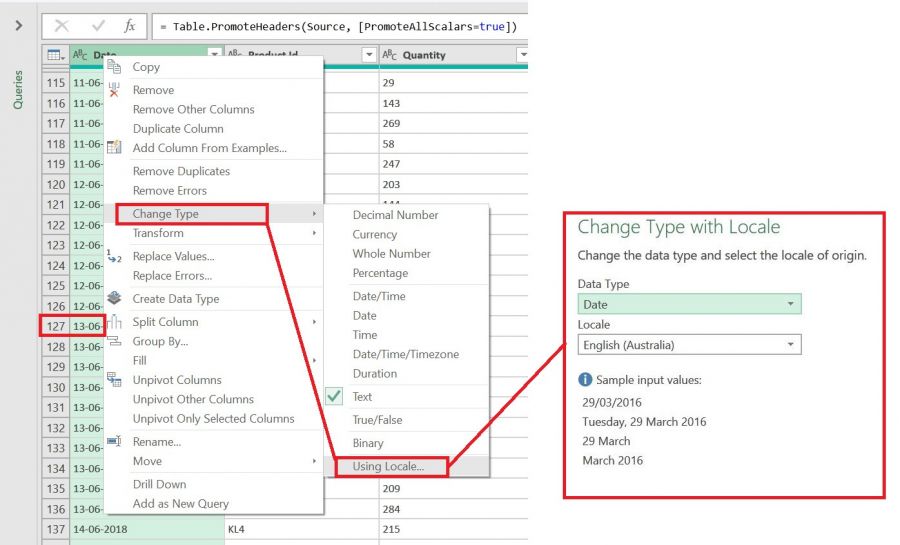
Posted : 18/04/2021 11:44 pm
Topic starter
Catalin Bombea , Thank you so much.
Posted : 20/04/2021 12:21 pm
