Hi Mynda,
I followed the steps outlined in video 2.08. However, I made navigation easier to my sharepoint folder by using the "Sharepoint.Contents" command. (snapshot 2). It's quite a lengthy, slow filtering process if I navigate to the folder contents using the URL. We have thousands of files/docs in the sharepoint, and it slows down the query dramatically. ![]()
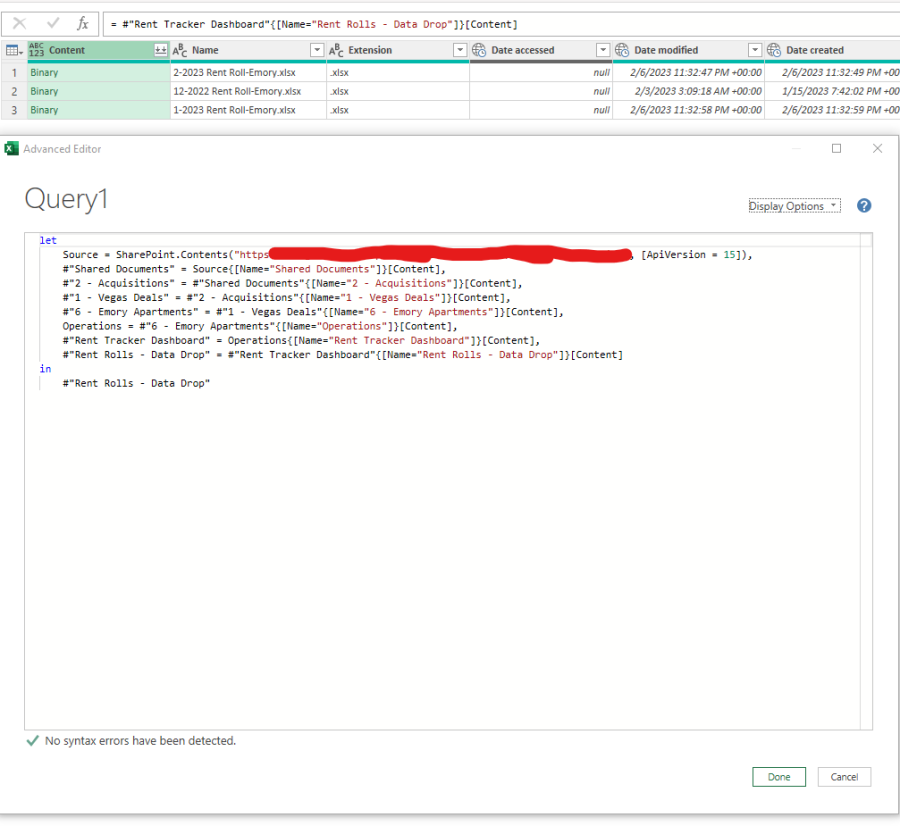
![]()
Whenever I try to combine content from the sharepoint folder (3 excel workbooks), I encounter the attached message (snapshot 1).
I have 3 excel workbooks of the same format that I am trying to combine from a folder. Any insight as to why I'm getting this error? I am essentially combining 3 binary docs whether I use the "Sharepoint.Contents" command or "Sharepoint.File" command, so the result should be the same?
Thank you,
Chandler
Hi Chandler,
On the face of it there doesn't appear to be a reason for the error, so it suggests there is something inside the files causing the error.
I would start by eliminating the first file, see if the problem persists. If so, eliminate the second file and so on. Another option is to download the 3 files to your hard drive and get them from there to see it the problem goes away. If it does, then it might be related to the connection type, although I doubt it.
Lastly, sometimes Excel files created from external systems are not created correctly and they throw erroneous errors. You could try opening the file > File Save As > give the file a new name. This may trigger a correction to the file format.
I hope that points you in the right direction.
Mynda
Hi Mynda,
Thank you so much for your response.
1. I tried removing the file and that did nothing.
2. When I moved it to the C hard drive, and combined content from the C hard drive folder, it worked fine.
Interestingly, I discovered a work around for this error. I changed the source back to the original sharepoint folder, and used the "Sharepoint.Contents" function in the advanced editor.
It appears the sample file query isn't recognizing it as an excel workbook (snip 2), so I inserted the following step (attached - snip 1), to have the transform file function define the helper query Parameter as a Binary and forced the first step to make Parameter1 an excel workbook. Very strange...
Not sure if any of your other students' have encountered this issue with pulling data from sharepoint.
Thank you
![]()
Very strange indeed. I'm glad you found a workaround. I haven't had anyone else mention this, but thanks for sharing it so we can refer back to it in the future.
Mynda
