Hello friends, Hope all is Safe & Well! Please help me.
I have a PowerPivot, that is being fed by P.Query (combining many workbooks from one folder); combining 60 million rows & up.
when was using Excel Professional Plus 2013 - 64, it worked smoothly, but as the data got bigger the C drive ran out, and refresh couldn't be completed.
So IT replaced the C drive with a new one, and it is now 1TB, and also gave me Excel Professional Plus 2016 - 64.
Now when I refresh all, I am getting the below message! (please see the image below)
I am Very puzzled, because I do have 64-bit, C drive memory is now quite spacious, and IT also sufficiently increased the virtual memory.
What can I do? Thank you so much in advance!
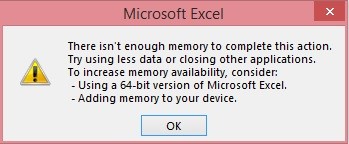
Hi Nawaf,
It's not the space on your C drive that Excel uses to process the query etc. it's the RAM available. If you have many other programs running at the same time then they're all competing for that RAM, which is why the message suggests to close other programs.
From memory, Excel 2016 wasn't as good as 2013, but those issues are rectified in the latest Microsoft 365 version, so perhaps you could ask your IT people for more RAM and or the latest version of Office with the Microsoft 365 licence.
Also, please double check that you have actually got 64-bit installed via the File tab > Account > About Excel.
Mynda
Thank you very Very much!
is the below RAM sufficient? if not, what number do you suggest?
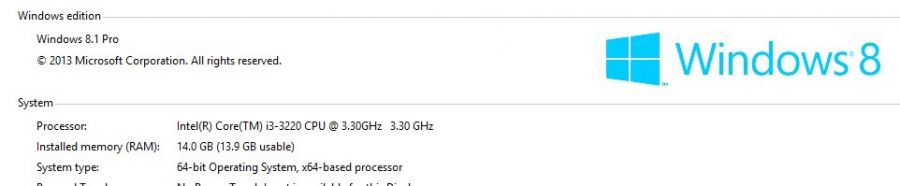
and yes ma'am, I do have 64; Truly grateful!

