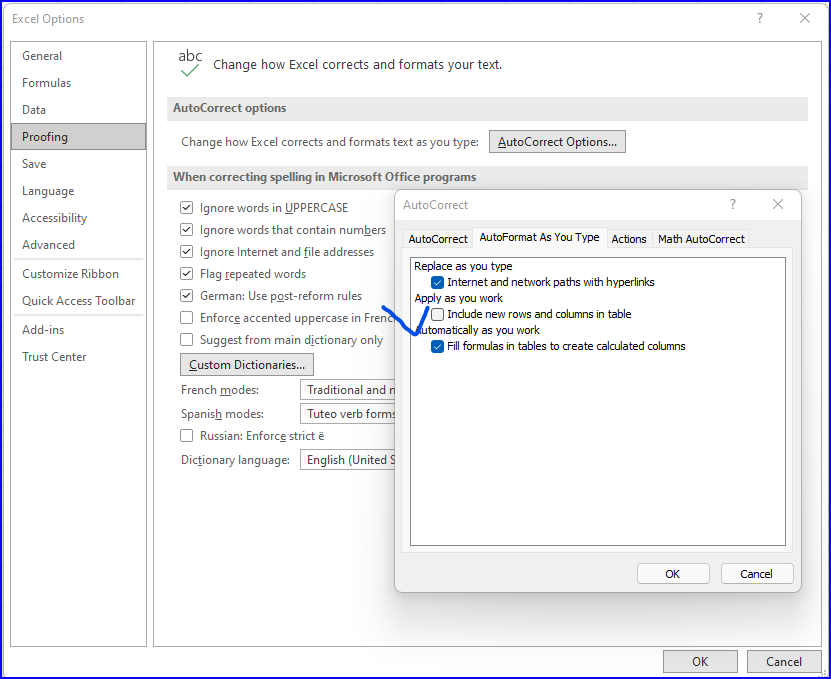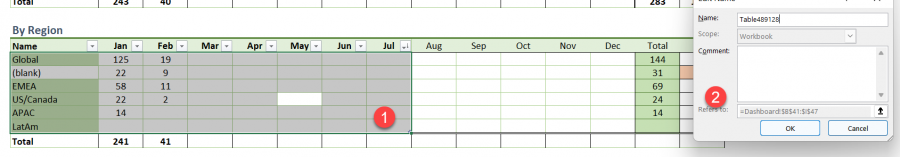
I had an existing table, which is shown in the highlighted area. I added more columns to the right, but you can see if I select all, it ends where the #1 is, and in the name manager, #2, the reference is uneditable. You can also see the filters are only up to the July column. Any ideas on (A) how to change this to include the entire table, and (B) what did I do that created this issue?
Thanks for any help.
Hello,
Typically this scenario happens when the columns bordering the table is hidden and when you add data to visible bordering column.
Example:
The table stretches over columns A to E, column F is hidden and you add data in columns G to J. As column F is the column bordering the table and is still blank, the table does not expand, your new data is there but as a range.
In your picture I see you have other data above, so I wonder if this is the case.
But sometimes it happens that the table gets broken, it can be fixed by changing the table to a range, then changing the whole range to a table. Just remember to name the table as it was named before.
Br,
Anders
Perhaps you accidentally unchecked the option to "Include new rows and columns in table", under File, Options, Proofing, AutoCorrect Options. That results in tables NOT expanding automatically when you type something in the next empty column or row. By the way, in the same window you can also switch off the automatic creation of calculated columns.
Or perhaps you added the new columns and accidentally pressed Ctrl-Z directly after . Drag the marker in the bottom right-hand corner of the last cell in the table to include Aug - Total to resize it.