I get that Excel is primarily used for massaging numbers into charts and graphs and such, but not everything in Excel is a number. Case in point, this spreadsheet that I am working on....
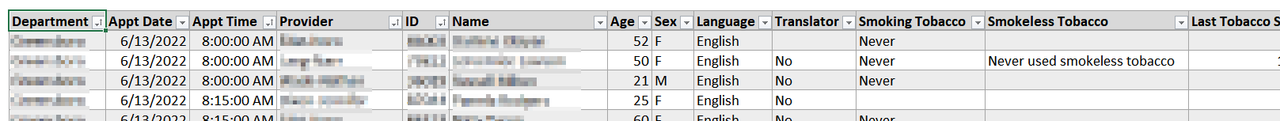
This spreadsheet is quite wide and contains the following fields for each patient...
- Department
- Appt Date
- Appt Time
- Provider ID
- Name
- Age
- Sex
- Language
- Translator
- Smoking Tobacco
- Smokeless Tobacco
- Last Tobacco Screening
- HbA1c
- HbA1c Date
- BMI
- BMI Date
- BP
- BP Date
- Last Colonoscopy
- Last Mammogram
- Last Pap Smear
- Diabetes
- Hypertensio
This report is run daily and shows staff which patients are coming in for appointments the next day with some info about the patients that we need to track. The problem is that an Excel spreadsheet is a horrible way to do this. The intake staff usually avoids using the spreadsheet and some of them have made their own forms to use for gathering patient data.
I want to make this info more human-friendly - like a Word document with maybe one or two pages for each patient but I cannot find anything really good on this that accomplishes that all from within Excel.
I have seen some good tutorials on using Word's Mail Merge to create forms like this, but that requires the end user to download both the Excel spreadsheet and Word document and keep them together in the same folder to be able to use that functionality. Also they need to jump between the Excel workbook and Word document while using that method. I just feel like there should be a better way to do this all within Excel but I cannot find any really good tutorials on it.
I know I could make a form in Excel and use VBA to print the selected records by setting the print area to that form, but those forms do not center themselves on the page and they just don't look professional (of course it could be my formatting skills that are to blame, but I have been playing with this for days without much luck on making it look professional).
This is usually not a big deal when using pivot tables and charts to relay numerical data and trends, but when using Excel in this manner, formatting becomes a much larger part of the puzzle.
Are there any recent, decent tutorials on creating professional looking reports in Excel that would allow me to format this kind of data in a useful manner for the intake staff?
Hi Jim,
I don't think there is such a tutorial, as each need has unique elements that needs to be designed to work in that specific way.
You can build a form in a sheet, if there are many fields, you can make some of them read-only, all depends on the process that you need, how it will be used, the environment (operating system, how many users should have access, office versions). ANY of these things can change the solution.
For a professional look, I think you should contact a professional.
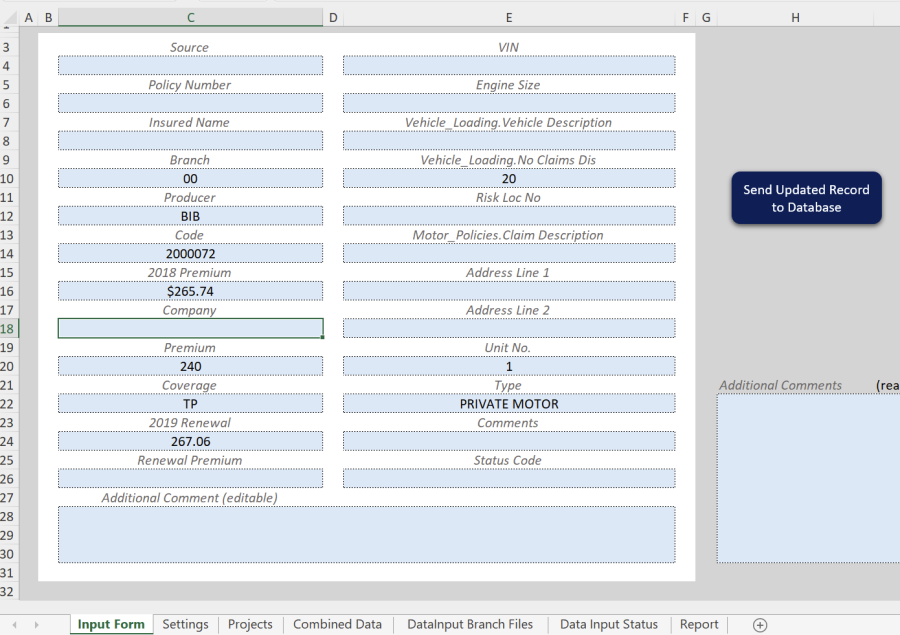
This sounds to me that you would be better served with a Relational Data Base Management System. You could do this in MS Access and generate queries that show the expected activity for a particular date with the necessary criteria.
