I have a situation where I am attempting to download the list of effected Intel Processors for the different security CVEs and match it against my computer inventory which is in a separate table. The URL is: https://www.intel.com/content/www/us/en/developer/topic-technology/software-security-guidance/processors-affected-consolidated-product-cpu-model.html
The table is very wide (up to AH) but only about 60 rows deep. The issue I am facing is that some of table cells have an enumerated list of information. For example:
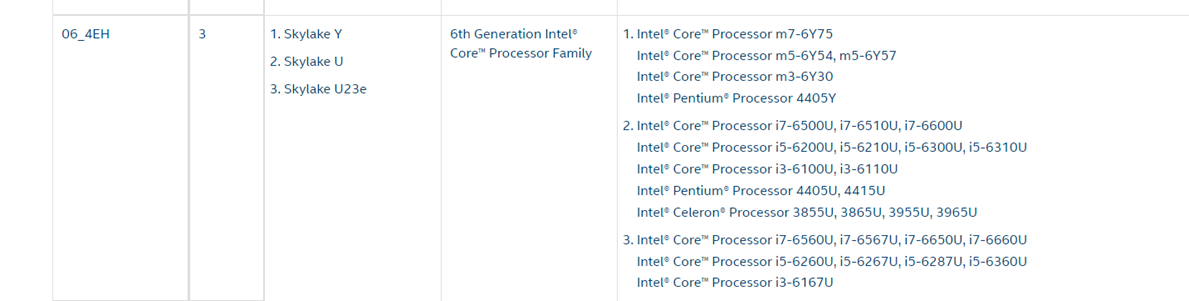
Column 3 has a number enumerated list and so does the corresponding Column 5.
Using the Import from Web results in the following:
![]()
The List is substituted by
- . Is there a way to enumerate the list as I import the data to Excel?
Thanks,
Anant Raman
Is this the kind of thing you wanted?
Hi,
This is a big improvement over what I have. This is kind of what I am looking for. How did you accomplish this?
The issue with this form is with the data in Column E where the Processor Brand name is. This is key to another table. If I can have in list form just like the web page, the categories in Column 5 will align the list grouping from Column3. For each item in Column 3 list, there are many processors in 1-many ratio.
Thank you!
Anant
I used a function to expand any lists in the column (and occasionally, lists within those lists). I'll have to have a look at the web page output and see how to replicate it but it may be a while before I can look at it. Hopefully someone else will be able to jump in in the meantime.
Thanks.
