Good day dear users
I need to create a Data entry mask (1x drop down box with a country selection - 1x current date - 1x # of visitors)
Unfortunately the FORM mask is not avail in XLS anymore. Now I would like to explore if you experts have a valid alternative to FORMS?
thanks for yr comments
Serge
I'm not totally clear what you mean by 'the FORM mask' but if you have 3 columns titled Country, Current Date and # of Visitors and select the 3 column headers you can quickly create a data input entry form by typing the word 'Form' in the search bar and selecting the first entry? (see attached screenshots)
![]()
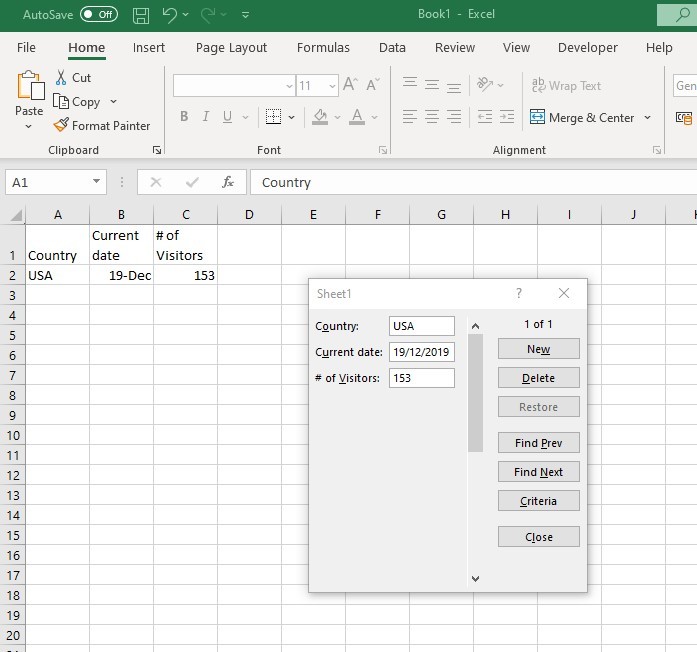
Dear STULUX23
thanks for yr reply, however this is possible in the OLD XLS version
I use MS OFFICE EXCEL ver16.16.17 (MAC) and unfortunately there is NO "Form" possibility anymore
Now, my questions was: Is there amongst the experts here someone who knows how to create a data entry mask without the FORM option?
thanks for yr helps
Greetings
Serge
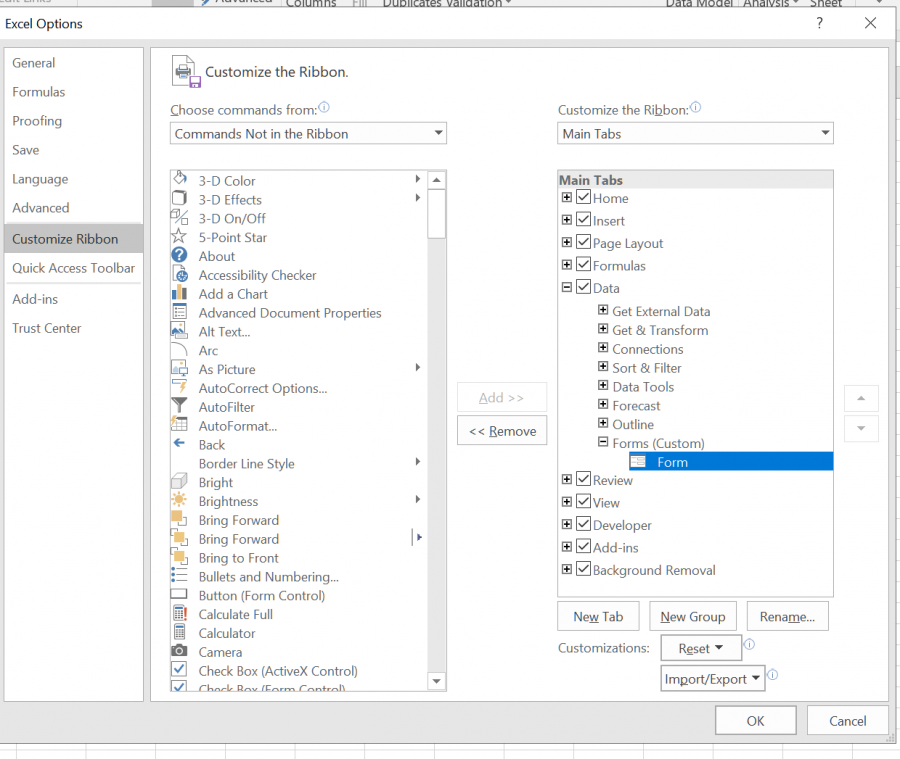
Forms is no longer a default setting on the ribbon bar in the version I am running. It should be the same for the mac so if you go to
File
Options
Customize ribbon
You should then be able to select choose "Commands not in the Ribbon"
Then you will have to create a new tab (under data if you wish) to add the new ribbon item
Forms( I am not sure if this is what you had previously)
Once you create an excel table by clicking on any cell in your data area and using shift T you will be able to create form for users to add or modify data in the table.
Dear Michael
thanks for yr reply however you did not get my point:
I am looking for valid alternative in XLS to create data entry because FORMS via "commands not in Ribbon bar" is NO LONGER existing in the latest XLS version
So what I desperately looking for is a way to come up with a small data entry mask which feeds an xls sheet B U T again without "forms"
Can someone please help me?
Thanks
Serge
Hi Serge,
What version of excel are you using? The latest version is... NOT XLS, xls is associated to excel 2003.
I do have the latest office version, and Form is still available.
Instead of "commands not in Ribbon bar", why don't you display "All Commands" ?
Hi dear Catalin
my XLS version is ver16.16.17
even under "all comments" there is unfortunately no "FORM" option to select!?!
thanks
S
I imagine Serge is referring to the fact that you cannot create or design userforms in current versions of Mac Excel (2016 / 2019 / 365) due to the limited functionality of the VB Editor. You can use forms that were created in another version of Excel but of course that isn't particularly helpful to most people.
Dear Velouria
absolutely correct!
but desperately in need to be able to create such an input mask
Does anyone know how to do it without the form option ?
Thanks
Serge
Serge KIEFFER said
my XLS version is ver16.16.17
Unfortunately, can't help you on Mac issues.
I can see that Version 16.16.17 (Build 19120800) has the Release Date: December 10, 2019
If you had the Form available in 16.16.16, just uninstall the last update.
Version 16.16.16 (Build 19111100): Release Date: November 12, 2019
The form designer hasn't been available in Mac Excel since 2011.
I'd suggest data validation might be the best option available, but there isn't enough information here to be sure.
A desperate solution might be as well to install Open Office, create your form then save as xlsm and use in in Excel for Mac. Open Office works in Mac, I guess it's just Microsoft heavily restricted on Mac. (Microsoft+Mac = not love)
