How can I make one row dependent on another row being completed? In the template attached, under the "Project Plan" tab I have started setting up check boxes toward the bottom. What I would like to do is have one task dependent on another task being completed. I am fairly new to Excel so I may not understand how very technical instructions. Under sheet 1, you can see my dependences in row A. I will need to transfer these to my project plan if indeed this can be done. Thank you so much for any help provided.
Hi Deborah,
You have to create your dependency system.
Here is the formula I used in the structure below:
=IFERROR(IF(AND([@Completed]=TRUE,INDEX([Completed],MATCH([@Related],[Sort],0))=TRUE),TRUE,FALSE),FALSE)
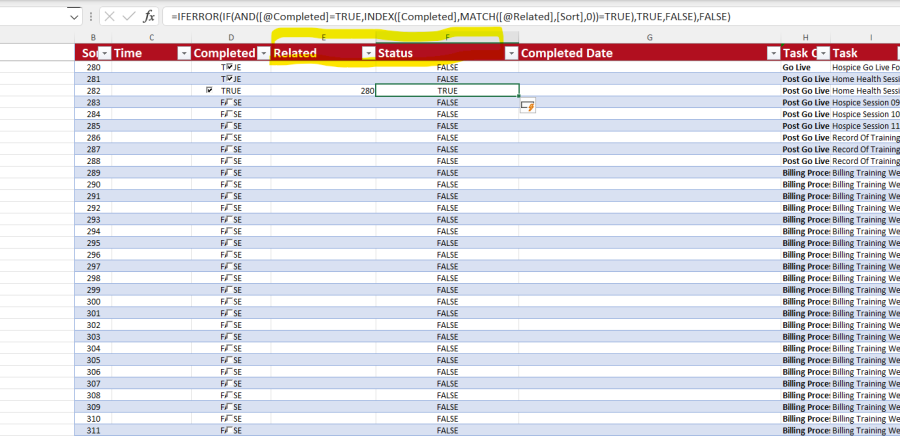
However, your dependency chain is much more complex, you will have to use programming to achieve what you want, it's not doable with default excel tools.
How would I do that and can someone help me?
So should I do my dependency chain another way and if so, how?
The file you uploaded in your other topic has a different structure.
In the new file, there seems to be only one dependent task? Previously there was a long list of dependencies for a task, so I'm confused.
Please clarify how do you want things to work, we'll find a way to make it happen.
