Hi guys,
I have this kind of worksheet and i want to put the payment done amount in e7 in f12 to f62 according required in e12 to e62.
So please can you help me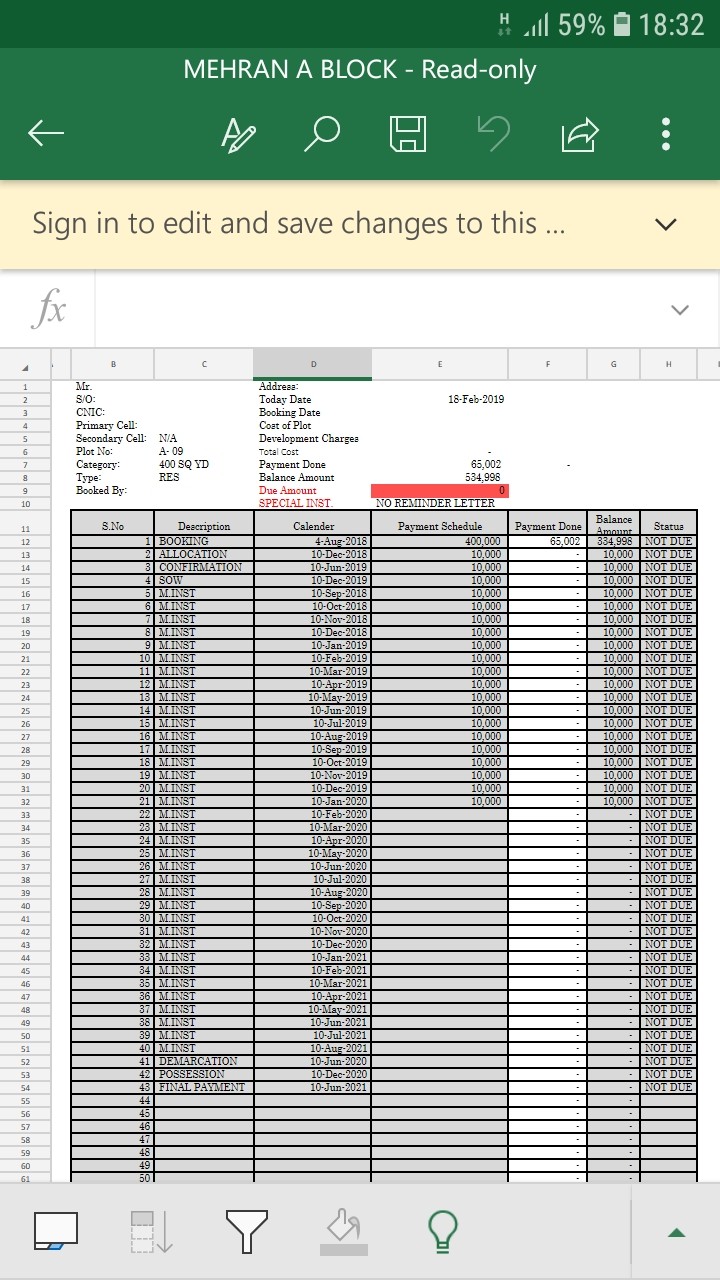
If you want the value in E7 to be in F12:F62 then in F12:F62 you type =$E$7
Not sure what you mean by 'according required' but I think you might want to do something similar in E12:E62.
In that sheet i have total payment done in e7 and i want to distribute that value in f12:f62 acording e12:e12.
If i have 600,000 in e7 and in e13 400,000 is required; so f13 will be 400,000 and remaining 200,000 distribute in next f column as required in e column.
OK, please upload a workbook with this data so I can work with that.
Here is it
Hi Rashid
In cell F12 enter
=IF($E$7-SUM($F$11:F11)>E12,E12,MIN($E$7-SUM($F$11:F11)))
Copy down as many rows as needed.
Hope this helps.
Sunny
Thank you so much bro
No problem bro
