My installation of Office 365/Excel 2016 does not include the 'Ideas' button. Is there a way to install it ahead of the Microsoft staged rollout?
Screen shot from Microsoft showing the button is attached.
Thank you!
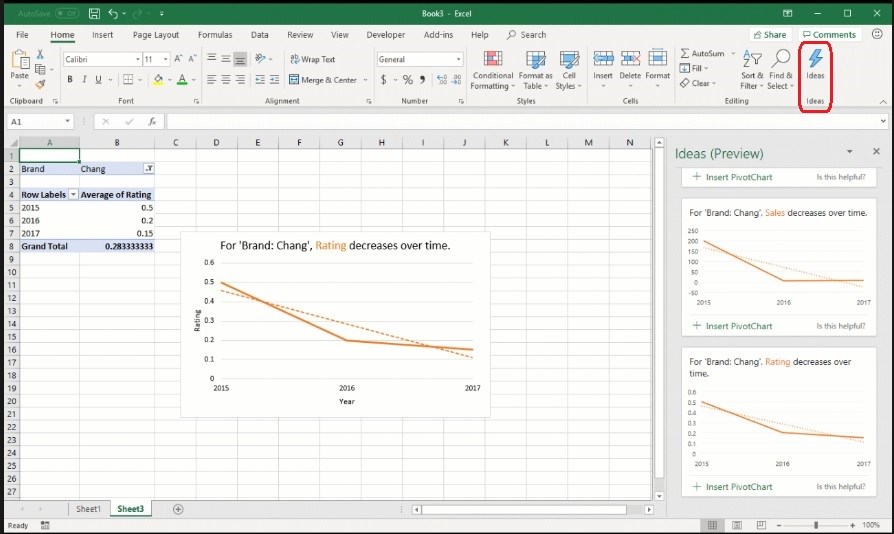
Hi Mark,
No, you can't install it as such. Have you checked your 'Insert' tab to see if you have a button called Insights? That's what it used to be called and essentially it's the same thing.
Mynda
Hello Mynda,
My apology for the delayed response - things got busy all of a sudden.
I checked, and did not see 'Insights' on the Insert Ribbon - see attached screen shot. What Group does it normally come under?
![]()
Kind regards,
Mark
Mynda,
I added it via 'Customise Ribbon' and it gets added alright, but with no controls - just an empty grey box. Some comments I saw on another forum indicate that it is also part of a Microsoft phased rollout. First to receive it will be Insiders. I am using Build 1808, and not sure if that build will be getting it, or an upgrade is needed.
In any case, my machine is being upgraded to Windows 10 soon, so I reckon the situation may well change after that 😉
Thanks again.
![]()
Hi Mark,
It's still in preview so not everyone will get it as they sometimes do A/B testing and only release to some users of the same build. Upgrading to Windows 10 won't make any difference to your Office updates.
If you really want to have the latest shiny things then you need to be on Office Insiders, but this can be risky because you get a beta version of Excel that can include bugs (more than usual). e.g. Last week was particularly bad on Insiders because Excel was crashing A LOT! On the upside, updates are released regularly, sometimes weekly.
Mynda
