Hello,
I am Cristina, from Spain, I've just enrolled in this course yestarday and I have a doubt about conditional formatting. In the exercise 2 of the excel file, there is a table of staff ratings and below is the key. I would like to know how to include the words "excelent", "very good", etc, together with the drawing.
Thanks,
Cristina
Hi Cristina,
Conditional Formatting is very useful for changing cell colours, fonts, fills etc and for using the standard icon sets.
However it's not too good for simply mixing text with icons.
You might like to look at an alternative method - attached. This uses a combination of Conditional Formatting to show the symbol, and then uses a lookup table (with the VLOOKUP formula) to get the selected text explanation.
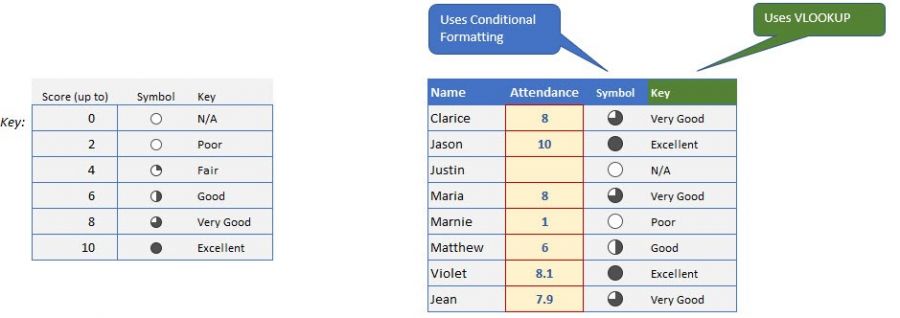
The attached workbook Using Lookup.xlsx contains this example of the alternative method.
In the course section 2. Key Excel Workbook Skills, and workbook EC_Data Lookups.xlsx you can learn how to use VLOOKUP (TRUE) for this type of lookup.
Cheers,
Harold
Hi Harold,
I got it!!! Thanks a lot for your explanation.
Best,
Cristina
