Morning All 🙂 I've attached below a snap of my worksheet as-well-as the actual workbook... I want to have a formula that sorts the respective pairs of currency in descending order of their interest rate differential (as I've manual indicated from cell F16). And for it to re-calculate when I make changes to the interest rates in column B. The table from Cell E4 is a simple equation that I've also shown in the image below. I'll carry on trying to solve this but it is beating me so far! 🙂 Many thanks, Edward.
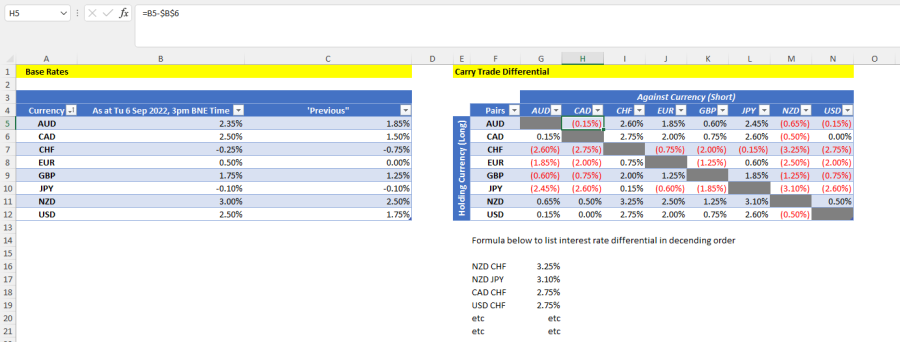
Hi Edward,
You can probably write very complicated formulas for this, bit I prefer simple solutions. And, in my opinion, the simplest way to do this is by using Power Query. Connect to your "Table2", Unpivot and Sort. Clean up a bit and load everything back to an Excel table (See sheet Query).
When the data changes, press "Refresh All" on the Data ribbon and the Query table updates in a split second.
Riny
Many thanks, that works... not sure how so will go back through it in more detail this afternoon.
Thanks again.
Sure thing. Come back here if you need more help.
R
