Hi Mynda
I'd be grateful for your assistance with a problem within my Stock Portfolio Dashboard based on your earlier tutorial. My dashboard no longer automatically updates on opening. Now, I need to manually update via 'Refresh All'. I then get a message "We refreshed some of your data, but we couldn't refresh all of it on our side. For the data we can no longer refresh, we've kept the most recent result'. The only other problem I can see is on the Watchlist Pivot Table page. Most of the P/E values of the stocks I'm watching has the error '#FIELD!'. I hope this makes sense and thanks for your assistance.
Hi Steven,
Can you upload a sample file that replicates the problem?
We cannot debug without analyzing the file unfortunately.
Thank you
Thanks Catalin, see attached. If you can fix this, many thanks. Grateful if you can provide an explanation of the fix. tks.
Hi Steven,
The error says that Microsoft 'changed or removed it on our side' meaning that they stopped supporting this data and there is no fix as such.
What's not clear is which data they're not refreshing anymore. Looking at the individual stock sheets, they are all up to 14 November, so they appear to be updating still.
Mynda
Dear Mynda
I can manually update through refresh data button, and I did that before loading my dashboard. So, manually MS are supporting the data, but not automatically?
Do you know the problem with my PE ratios on my watchlist Pivot table page (last workbook page). many thanks.
Hi Steven,
Some data types are no longer available: the service connecting Excel with Wolfram ended on June 11, 2023.
Fundamental company data, historical data, real-time and delayed prices, fund summary and performance data are provided by Refinitiv.
The Refresh error comes from Elmo Software that is no longer listed, there is nothing you can do other than removing this item from the list, this way you should not see the error again.
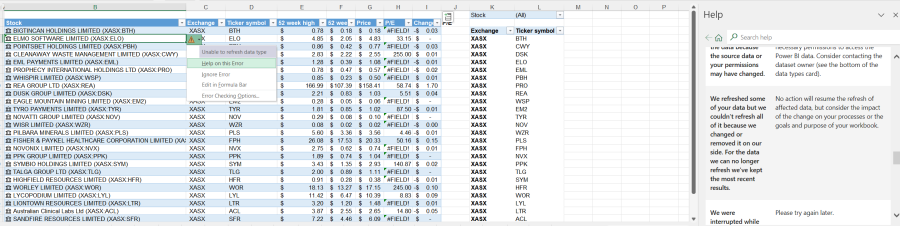
The FIELD error on P/E field means that this field is not found for that symbol.
See this page for example, CWY provides that field, BTN doesn't:
https://www.barchart.com/stocks/quotes/BTH.AX
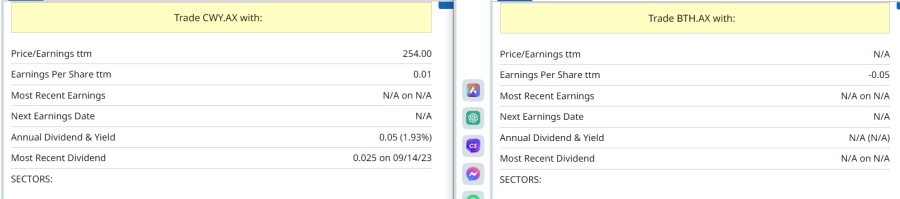
Many thanks Catalin and Mynda
