Is there a way to create a report in Excel similar to this without using VBA?
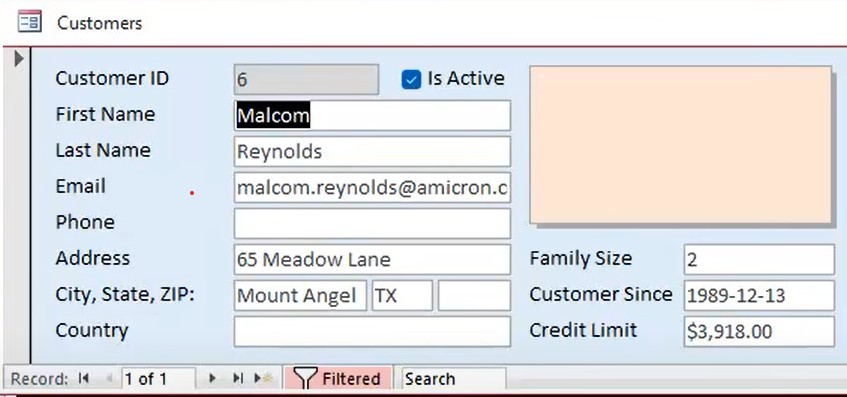
If you just want it to look like that, then yes, certainly.
Not a particularly informative answer.
I want it to look like that and I want it to act like that.
My question was more about is there a forms builder that I could utilize?
Also, the form in question uses a user id which is more like a primary key. Implementing a primary key in Excel is difficult, if not impossible if the user can delete or add rows. Which is why, if I can lock the user away from the spreadsheet and only allow them access to the form I have a real shot at implementing a primary key.
Hi Sam,
If you found the response unhelpful I'd say that's because the initial question was vague. If you wanted to know if there is a forms builder why not ask that specific question?
You've also added further info about primary keys, which should have been mentioned in the initial post.
Can you create a 'report' that looks like that without VBA - yes. But hard to give you any further help without seeing some sample data and knowing what it is you want to do.
I'm not aware of any forms builder you can use. Please be aware that the term 'form' and 'userform' have specific meanings in Excel and require VBA to implement.
Regards
Phil
Phil,
Thanks for your response, this more of the response I was looking for, rather than a "yes".
The form that I showed was for a contact database base, which is what I want to build, the information in the form I showed is the information I want to capture, more or less, and be able to report on. After I asked the question I continued to do research into what my end goal is and added the primary key after trying to decide to do this in Excel or Access. Since I don't have a huge amount of data and storage is less important than reporting I decided to go with Excel.
I have done some programing in the past so I can read VBA but, if I can stay away from it that would be ideal. But, if I have to learn it I'm sure i can find some good sources on YouTube to get me started.
Attached is a file where I have made a quick UserForm, it should be a good starting point for you.
The file could be further enhanced by adding "User Status" and "User Login". Each user is assigned a User Status and a Login password. Then actions can be limited according to the User Status, e.g. "User" can view a record only, "Super User" can view, and edit a record, or add a new record, "Admin" can do all the above plus delete a record.
Let me know if this is along the lines of what you want.
Unfortunately, I can't download the file. All I get is garbage on my screen.
Thanks any way.
No idea why, here is the file again
Right-click the link and choose Save Link As... instead of just clicking on the link normally.
Thanks, Velouria.
That is good to know.
Charles, I was able to download the file, took me about 4 times as I kept getting empty files.
This is going to take me a bit of time to read and understand. Thank you very much for your help.
Here is an improved version, which does away with the "Search" button.
Select either First Name or Last Name from the relevant combobox lists, if First Name is selected the the Last Name combobox drop down will show only last names that have the entered first name (and vice-versa). Or, enter customer's email address and press "Enter".
If email address is entered then data for the customer with the entered email address will show. As email addresses are unique only one record can exist for each email. Entering email address is not case sensitive.
If First and Last name is unique in the data then the records for that customer will fill. If 2 or more customers have the same first and last name, then the data for the first occurence of full name in data will appear. There will also be a spin button to move to next occurence (or previous).
Joe Blogs is an example of 2 occurrences of the same full name.
Thank you Charles, now I have to spend a lot of time learning how this code works. This is VERY helpful
You're welcome. Let me know if there are any specific parts of the code for which you need clarification.
