If you need to calculate due dates for projects or payments then Excel’s EDATE function will make life easy for you.
Excel’s EDATE function is great for:
- calculating when a payment is due or project is to be completed
- calculating the date x number of months ago or into the future
Excel EDATE Function
Syntax
=EDATE(start_date,months)
Returns the serial number of the date that is the indicated number of months before or after the start date.
Excel EDATE Examples
Notice the number of 'days adjusted by' varies depending on the month being adjusted. (dates shown in dd/mm/yyyy format)
Note: only whole numbers are recognised by the 'months' argument. e.g 6.8 on row 18 is rounded down to 6.
Tip 1: EDATE works with dates stored as text (as shown in cell B15), but this is not reliable. It's always best to work with date serial numbers.
Tip 2: Calculate Date from Today
3 Months from today:
=EDATE(NOW(),3)
3 Months prior to today:
=EDATE(NOW(),-3)
Note: if the date displays as a serial number simply change the formatting to a Date format. CTRL+1 to open formatting dialog box.
Free eBook - Working with Date & Time in Excel
Everything you need to know about Date and Time in Excel - Download the free eBook and Excel file with detailed instructions.
Enter your email address below to download the comprehensive Excel workbook and PDF.
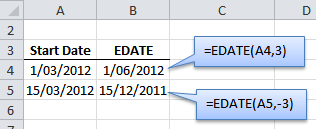
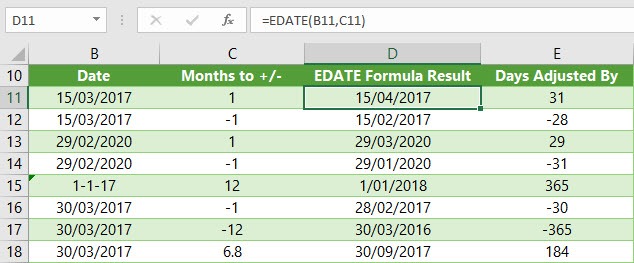



thank you very much .
good coures
Thanks, Yahi!
Can you use EDATE for a time period less than a month? I want to calculate 21 days from a date but it doesnt seem to allow decimals or numbers less than 1 month? Thanks, Dan
Hi Dan,
If you want to add 21 days to a date you can do this:
Where cell A1 contains your starting date.
Kind regards,
Mynda.
good to learn
Cheers, Bilal 🙂