I am running into the issue from the "Display All Matches..." When I copied the code to use in my workbook I run into the error of Results.Clear not being there as in your workbook. I am running Excel 2016 any work around or fix I can do to fix this issue. I discovered that the reference is F3Dynamic... which is not with my workbook. Any help could be useful. Thank you.
Hi Anthony,
Can you please give us a clue to understand to what code you are referring to?
A sample file with your code will be the best idea, this way we'll be easier to help you fix all the problems.
Not sure how to add a sample. But here is the code I am running Office 2016 and it is not recognizing the Results.Clear. When I pasted his code into my workbook and adjusted for my workbook it halts at that code. with an error. when I looked at the object browser of it in my workbook there is no reference. When I looked in Philip Treacy downloaded workbook the refrence show F3 Dynamic Library. I cannot find it in my workbook.
Option Explicit
' Written by Philip Treacy
' Display All Matches from Search in Userform ListBox
'
Dim FormEvents As Boolean
Private Sub ClearForm(Except As String)
' Clears the list box and text boxes EXCEPT the text box
' currently having data entered into it
Select Case Except
Case "FName"
FormEvents = False
LName.Value = ""
Location.Value = ""
Department.Value = ""
Results.Clear
FormEvents = True
Case "LName"
FormEvents = False
FName.Value = ""
Location.Value = ""
Department.Value = ""
Results.Clear
FormEvents = True
Case "Location"
FormEvents = False
FName.Value = ""
LName.Value = ""
Department.Value = ""
Results.Clear
FormEvents = True
Case "Department"
FormEvents = False
FName.Value = ""
LName.Value = ""
Location.Value = ""
Results.Clear
FormEvents = True
Case Else
FormEvents = False
FName.Value = ""
LName.Value = ""
Location.Value = ""
Department.Value = ""
Results.Clear
FormEvents = True
End Select
End Sub
Hi Anthony,
Results is a listbox object, if the code does not recognize it, you might have deleted it or renamed.
See image attached.
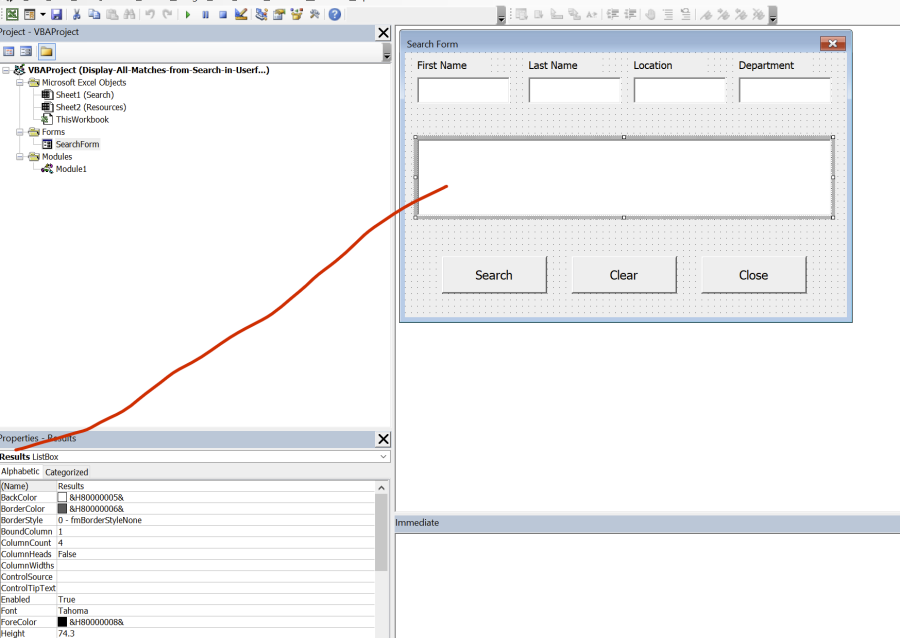
To attach a file, there is an Attachment button under editor area. (You will see 2 buttons: Add File and Start Upload, use them both)
![]()
