Don't understand the VB can not work, can debug an rectify the mistake per attached
Hi David,
Workbook Event code needs to be in the ThisWorkbook module, not in a separate code module. Move your code into the ThisWorkbook module- see image.
And remove this line from the code Sub NPrinting()
Phil
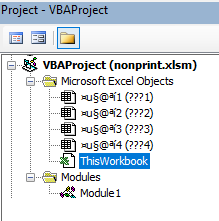
Thanks Philip, will try on that.
Sorry how to move the code to the Workbook Module?
Hi David,
Open the workbook.
Open the VBA editor (ALT+F11)
Open the code module for the sheet (double click it)
Select all the code, then cut it (CTRL+X)
Open the ThisWorkbook module by double clicking it
Paste the code into ThisWorkbook (CTRL+V)
Regards
Phil
Thanks Philip, it works perfectly~
Glad to hear it's working
Sorry, Philip suddenly the Code not works pls help see what I have mess-up ~
Now It's OK problems fixed!
