Cross posted from :-
I would like to obtain on separate worksheets the following,
This is what i would want on separate worksheet derived from above.
i have attached initial workbook and desired final results of xlsx for greater clarification.
Hi Lakhani,
You can visualize data in a single place, using a pivot table, as in the example attached, better than lots of sheets.
The solution depends on what you need to do with the results.
Excellent, i can see even see the slicers. This is going to be a time saver.
Why i needed a lot of worksheets (the example only would give me 56, but take note some are just one liners)
is because am raising an accounting query on each ,and sending on email the same to relevant department to update the counterfoil if not present in cash book or delete an entry which is created but not effected. example if you click on 100000 and you see two entries for Michael Ngunjiri & associates on 5/10 and 6/10 but only one payment was made on 28/10 (and one was created too on same date) , i need to bring to relevant dept. to omit those of 5/10 and 6/10 in the ledger, as bank statement is only factual document of settlement. To copy paste from column called Book2.combined may be unwieldy.
The hitch here was cash book and bank columns were not common which made the job even more taxing.
If you move the credit field into Filters section of the pivot, You can use the option Show Filter Pages, this will create a sheet for each credit amount shown in that slicer.
Image attached
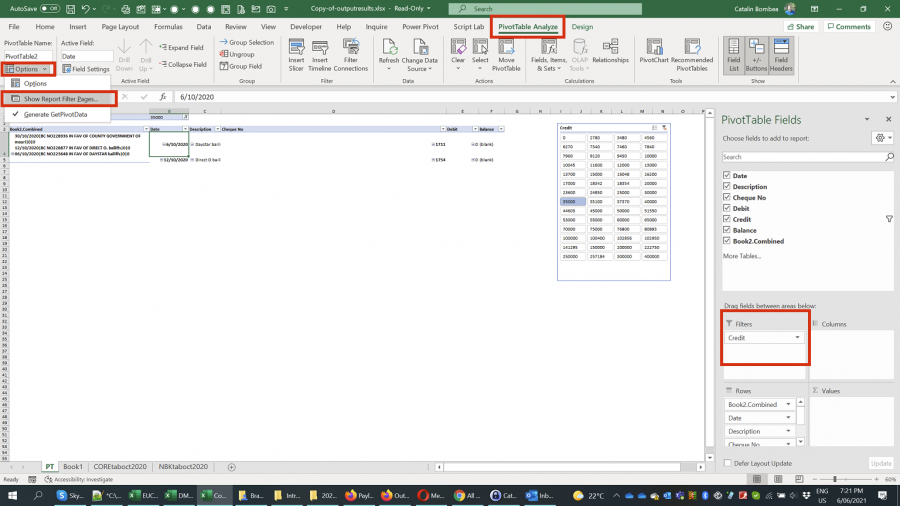
Thank you, its been done, at first, it gave me only the value that was highlighted in the slicer, thereafter i used the ctrl keys to highlight all values, I knew about using the filter to separate worksheets but my experience has been limited to one table only.




