Hello everyone my name is Maurizio and my problem is this:
On Excel Sheet 1 I have inserted all the items that a Routine that Opens the E-Mail Sheet runs
Both Outlook and Thurderbird
2) But since I was also trying to insert a code to Attach a file that is in my sub-working folder; This Code keeps telling me error and I don't understand why
Thanks for all the help you want to give me on this.
Greetings from Maurizio
Hi Maurizio (by the way: we all know your name is Maurizio, after 159 posts 🙂 )
Attachments.Add is an Outlook instruction, it simply cannot be used in a command line.
Use:
strCommand = strCommand & " -compose " & _
"to=" & Foglio1.Cells(1, 7).Value & _
",subject=" & Foglio1.Cells(4, 1).Value & _
",body=" & Foglio1.Cells(5, 1).Value & strBody & _
",attachment=" & ThisWorkbook.Path & "Utility" & sAllegato & ".pdf"
Hello Catalin Bombea
Thanks Of The Suggestion
I thought I was welcome to show up all the time
But that's okay
From now on I will no longer put my name; But I'll move on to the request right away.
Thanks also for your Practical Tip.
But in seeing it, an almost spontaneous question arises which is this:
At the end, you write (& s Attachment & ".pdf")
But then if I remove the Mormato (PDF) and insert the Format (XLSM or DOTX)
Would the Program attach one of these formats to me?
Thanks for your suggestions
Greetings from Maurizio
Hi Maurizio,
Catalin wasn't saying you weren't welcome, simply that we know who you are so you can skip the introduction.
Mynda
Hi Maurizio,
Your profile is next to ALL your messages, saying your name when the profile is next to your message is redundant.
You're welcome anytime.
In your sample files, you have pdf files with names like: 1.pdf2.pdf
In the sAllegato range, you have only 1.pdf2, NOT providing the file EXTENSION, which is very important, the file name is NOT complete without the extension. That is the reason why I added the extension after the string.
Of course, if you put the complete file name AND extension in the cell, you can remove the extension from code.
Hi Mynda Treacy and Catalin Bombea
I state that here you could only expect the best of instructions, even of a personal nature.
You are both awesome now I understand how to fix this technical font.
One last question, however, I would always like to ask that it is possible.
And this is it: has it ever happened to you that the day before, working on modules, you found everything you are interested in obtaining
Everything pergetta, emte Working
Therefore, having saved everything, go away satisfied
And the day when you reopen everything you see something like this?

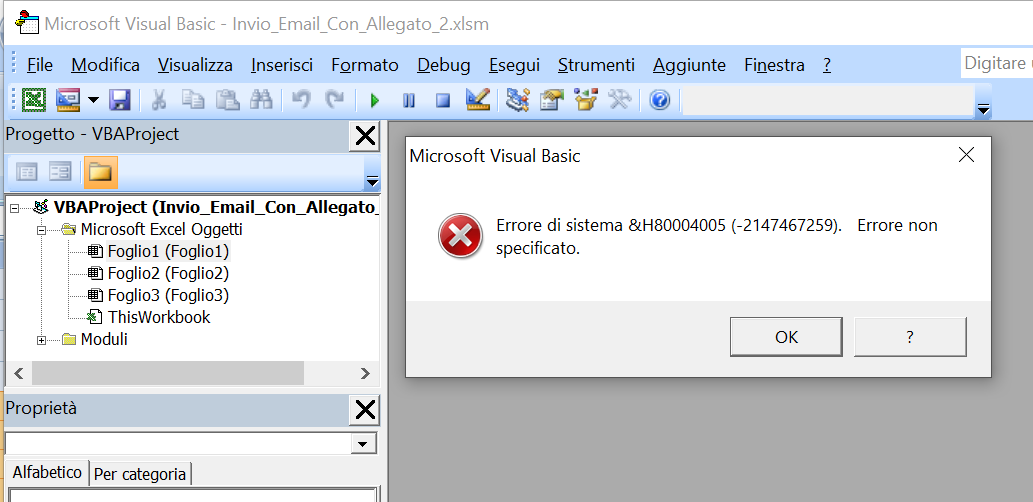
And the great thing is that now not only does he not let me see the code anymore, Cresh also goes and restarts the program
In your opinion, there is a way to return to normal thanks
"I state that here you could only expect the best of instructions, even of a personal nature."
Can you please use google translate? What does this even mean?
Your personal english is so different than the english language...
We do not request personal information at all.
On any forum around the world, if you hope to receive an answer, it is recommended to provide as clear instructions as possible, otherwise there is a high chance that nobody will answer.
Here is what you have said:
[Premetto che qui ci si può aspettare solo il meglio delle istruzioni, anche di natura personale. Capisco come correggere questo carattere tecnico. Un'ultima domanda, però, vorrei sempre chiederti che è possibile. Ed è proprio questo: ti è mai successo che il giorno prima, lavorando sui moduli, hai trovato tutto quello che ti interessava ottenere Tutto pergetta, emte Funzionante Quindi, avendo salvato tutto, vai via soddisfatto]
I have seen such vba project corruption before.
Make a copy of the file in a different location, rename the file. When you open this copy of the file, DO NOT ENABLE macros. This will allow you to see the VB project.
Make a small change in code: add a simple space somewhere, or add a blank new line, any change will do the trick.
Save the changes, next time you open the file will work.
Auguri
Hello Catalin Bombea
The speech is very simple
Google as a translator is leaking everywhere.
But my problem is that yesterday while I was waiting for your intervention (Response) regarding my request
I was able to get this to work using a little bit of code fantasy.
And as long as I had my project open, things all worked out wonderfully.
Today I tried to reopen my project To want to embed your suggestion inside it too.
But what appears to me now are only those two written ones and it no longer lets me enter anywhere to see the code; That's all
Google might be leaking, but I can't understand your english unfortunately, total nonsense.
I provided a fix, let us know if works for you.
OK thanks
