I'm using Power Query to pull in data from https://markets.ft.com/data/investment-trust/tearsheet/historical?s=SMT:LSE
I do this for many funds / stocks, but find the query intermittely fails with a timeout at 100 Seconds. '[DataSource.Error] The Web.Page function didn't finish within timeout of 100 seconds'
I have found that amending the DataSource url with an extra space or taking a space off, sometimes enable it to work next time., but its furstraiting the amount of failure I have and given that I have about 20 such queries, I get a few faulures for every refresh.
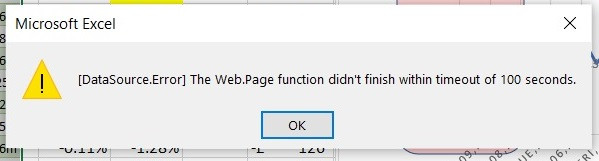
Here is my query settings
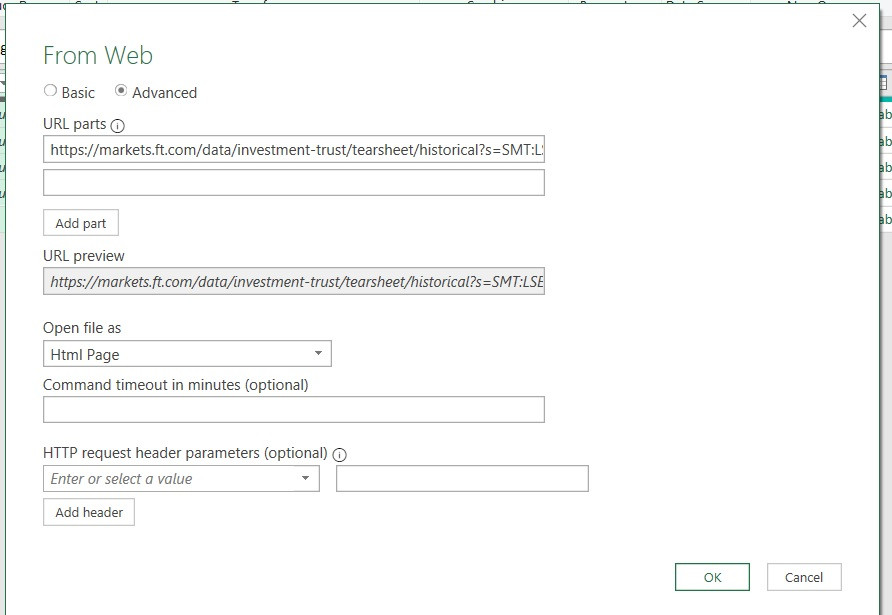
Any ideas why its intermittently failing ?
Many thanks,
Bob
Hi Bob,
Try to increase the Timeout parameter to 2-3 minutes, that web server might be very busy.
Web.Contents("your URL here", [Timeout=#duration(0, 0, 2, 0)])
When I connect to the Data source webpage in a browser, the data consistently comes up instantly. When it times at on the Power Query source at 100 seconds, it’s because it can’t get data. Extending Timeout config to 2 or 3 minutes does not help resolve the intermittent error, it’s just delays the error message.
Any thoughts on how to get Power Query to work consistently on https://markets.ft.com/data/investment-trust/tearsheet/historical?s=SMT:LSE
Many thanks,
