Hard to tell. The files you uploaded definitely have hyphens. Can only wonder why there aren't there on your system.
But I see another problem now. 25 seconds into the video the first column in the preview is named "Freehold". So, the sample file has its first row promoted to headers. It shouldn't.
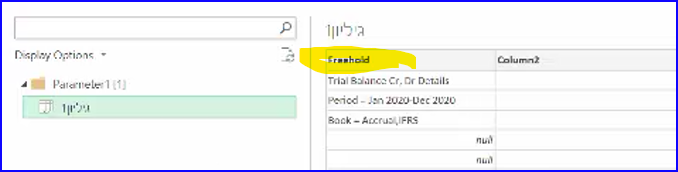
Look at the applied steps in the Transform Sample File. The Source should look like this:
= Excel.Workbook(Parameter1, null , true)
I suspect you have this:
= Excel.Workbook(Parameter1, true, true)
When I change my file to this, I get the same errors as you.
Transform Sample For me it looks like this -
= Excel.Workbook(Parameter1, null , true)
See a screenshot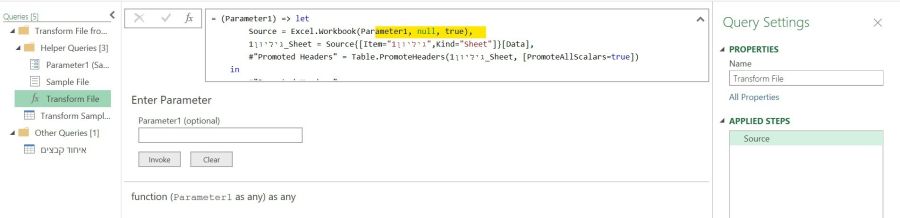
Your Freehold doesn't come like that?
We are working on the exact same files
So what could be the problem?
Aha! Remove that Promote header step. Don't know whare that comes from.
In the Advanced Editor the code of the Sample File should look like this:
![]()
Edit: Uploaded the wrong screenshot. Above is the correct one.
Indeed in the Transform File I pasted the code you described in the picture and everything worked out!!!!
I wonder why this happened...
Thank you very much for all your patience and professional help at the highest level!!!
You saved me a lot of time!!
In addition to the command - Extracted Text After Delimiter
There is a command - the number of separators to be skipped
What does this command mean? What is the difference between 0 and 1?
Remember the PQ parameters are zero-indexed. So, a zero will extract text after the first occurrence of the "-", a 1 will take the second, a 2 will take the third and so on.
Glad that I could help sort the problem.
