Hi Guys,
i am downloading table from web
The issue is that i am getting List in rows instead of textes:
![]()
How to now expand all the lists ?
When i am drilling down i am getting only seperated lists in next step:
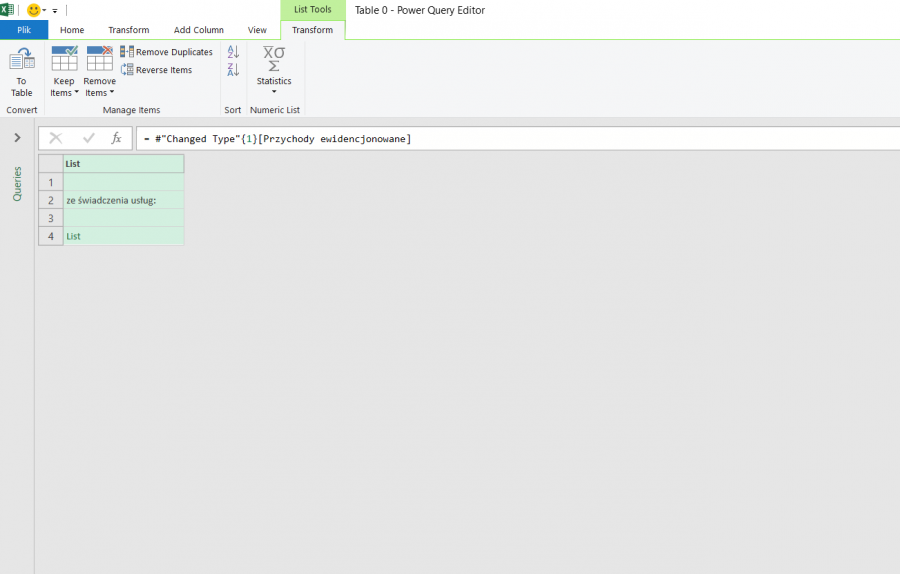
the goal is to get table from linked website.
Can anybody help?
Best,
Jacek
Anyone?
Jacek
That's how the html table from the web page is formatted.
For 15% for example, you have some text and a LIST of 17 items. Not much to do about it, you can't change the formats on the web page.
You will need a recursive function, there are more nested lists.
Here is one (name it CombineList):
(Item as any)=>
let
Text= if Value.Is(Item, type list) then
List.Accumulate(Item,"",(state,current)=> Text.Combine({if Value.Is(current, type list) then CombineList(current) else current,state}," ") )
else
Item
in
Text
Then just add a new column in your query, calling this function:
= Table.AddColumn(#"Changed Type", "Custom", each CombineList([Przychody ewidencjonowane]))
thank you Catalin you are awesome!
Let me check this and come back if someting doesnt work.
Best,
Jacek
