Dear Madam,
Kindly note i have been practicing your pq_pp_db2_dl.xlsx i got stuck in making dates in group (Quarter, Month and year) here are the result in my excel 2013 version.
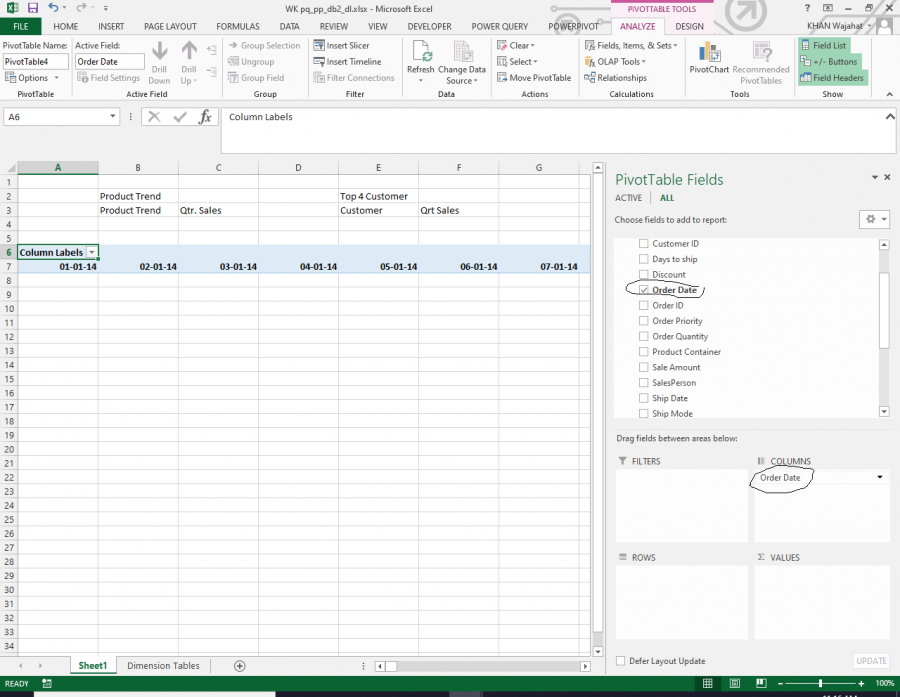
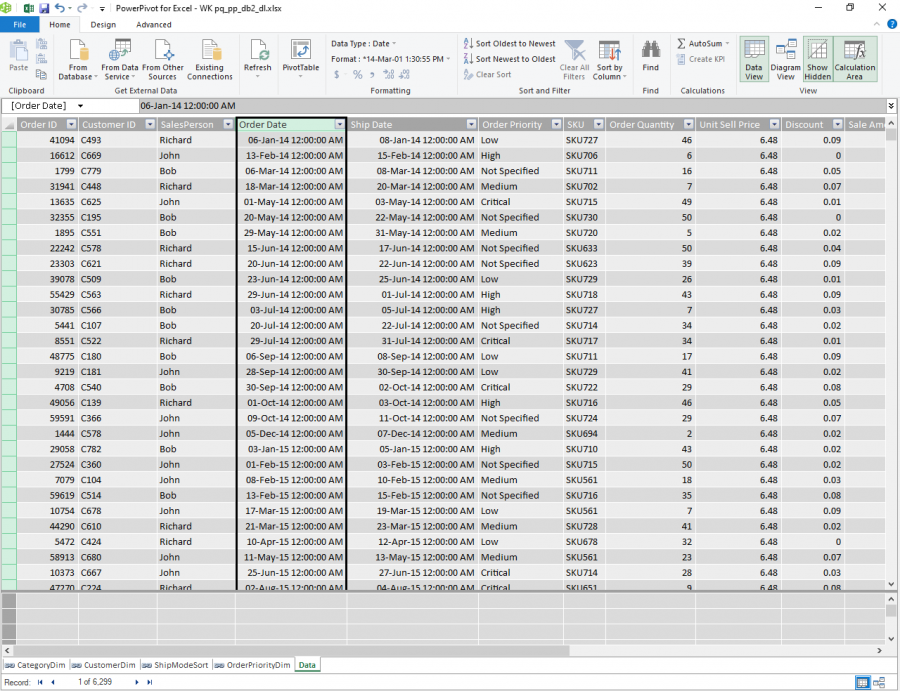
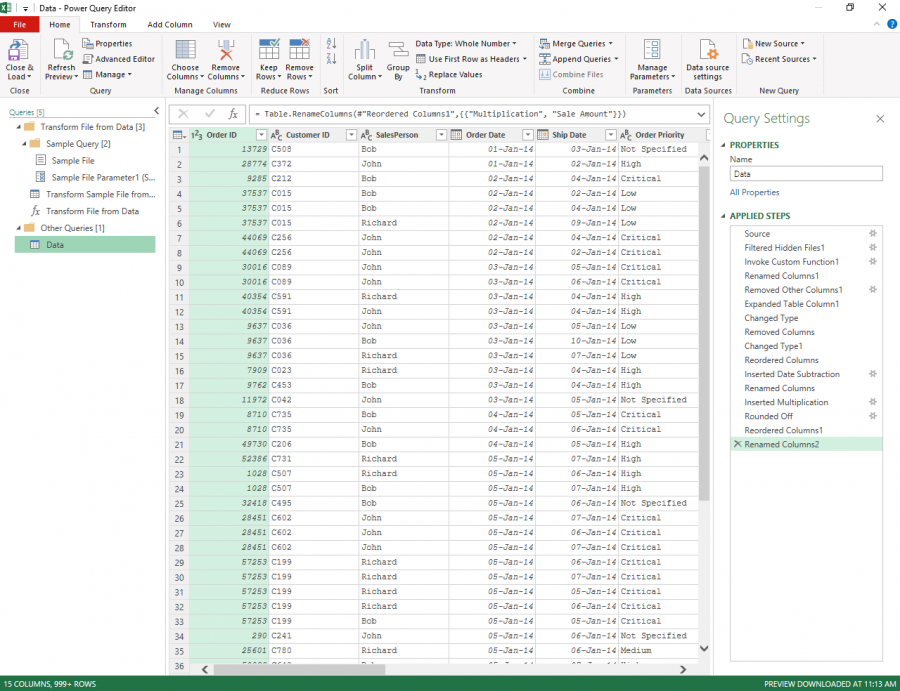
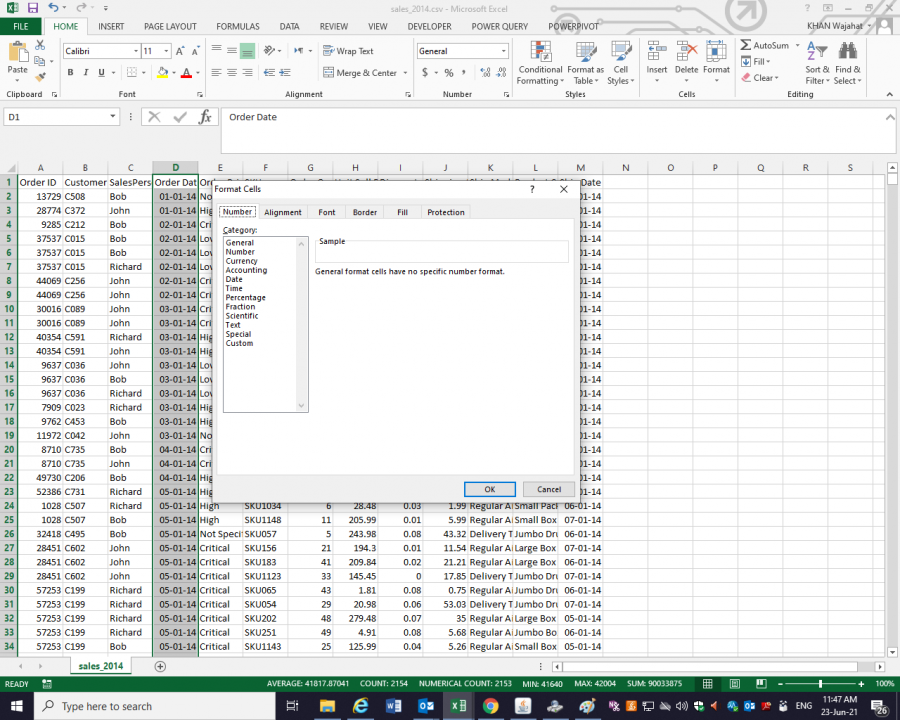
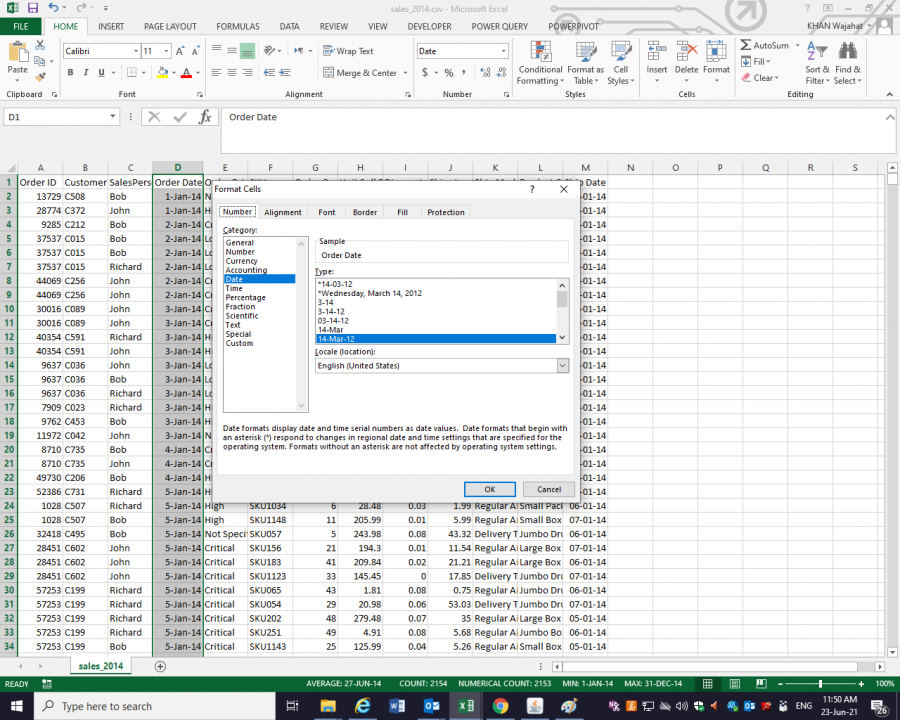
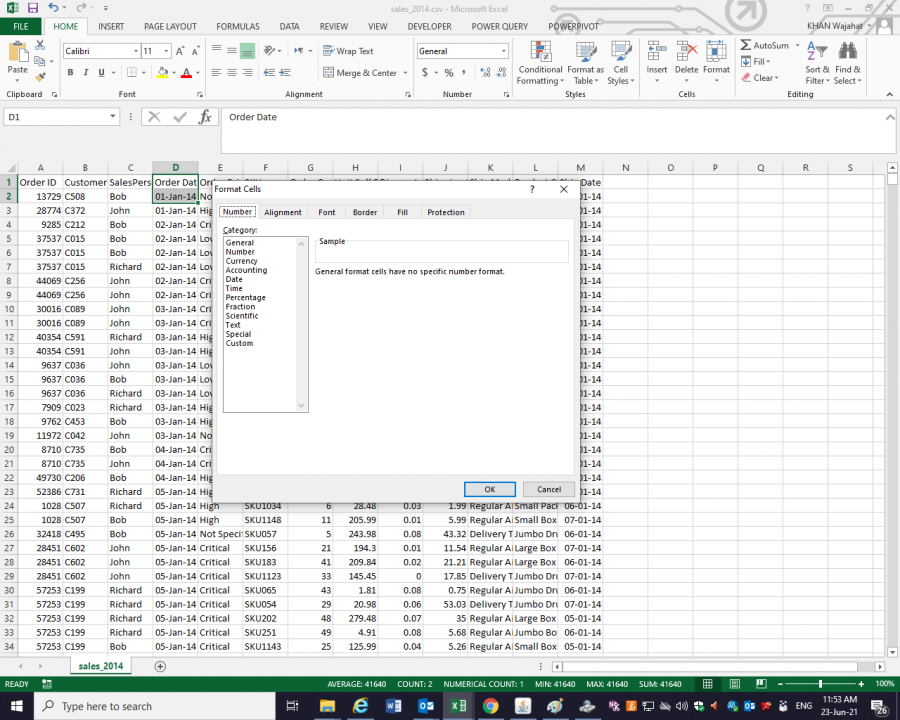
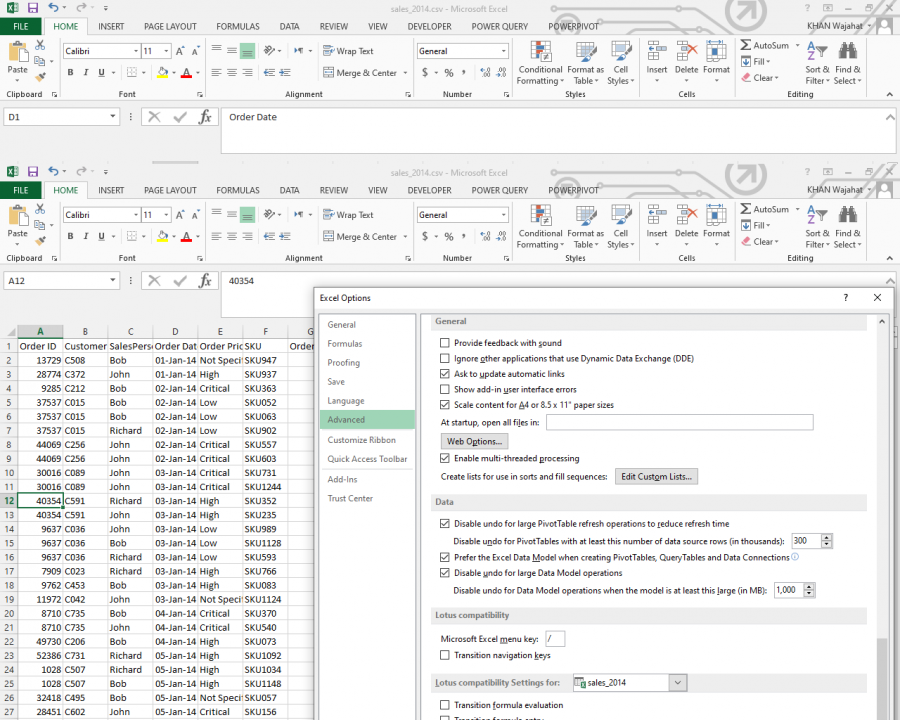
Ii want this result showing in picture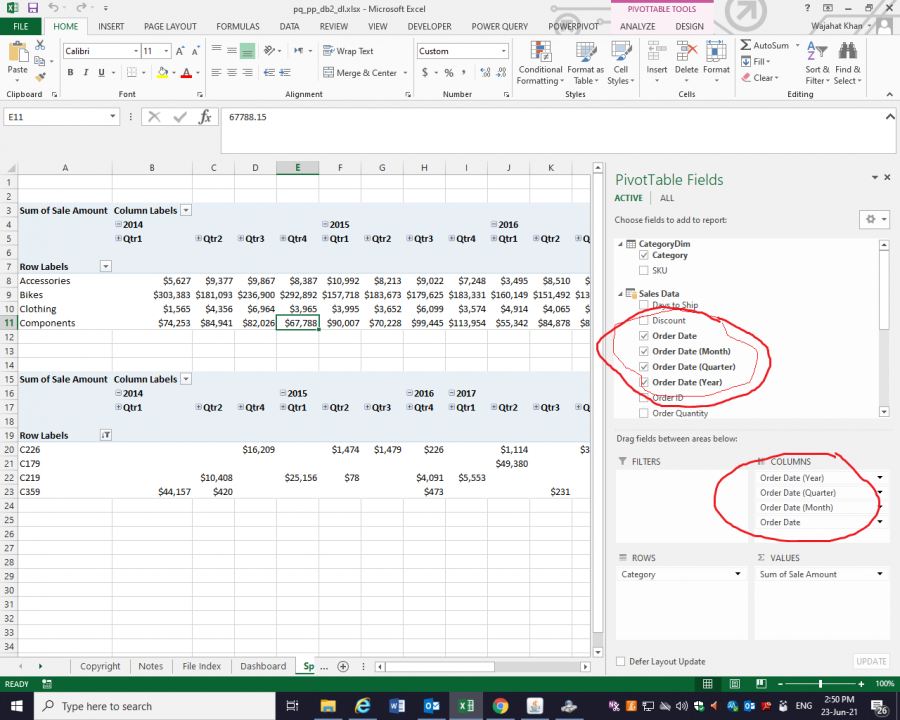
kindly advise if there is any thing i can do to change.
Regards ,
Wajahat
Hi Wajahat,
Welcome to our forum! In Excel 2013 Power Pivot doesn't have automatic date grouping or any way to group dates automatically. Instead, you need to create a date/calendar table that has a day for every year you have data for in your file, then corresponding columns for the date's month, quarter, year and any other groupings you want. You then use these date fields in your PivotTables.
Mynda
Dear Ms. Mynda,
Noted with Thanks. 🙂
Regards,
Wajahat
