Notifications
Clear all
Topic starter
Hi,
i have table like here:
Col1Col2Col3
| 1 | 2 | 3 |
one row and values are changed dynamically from tab: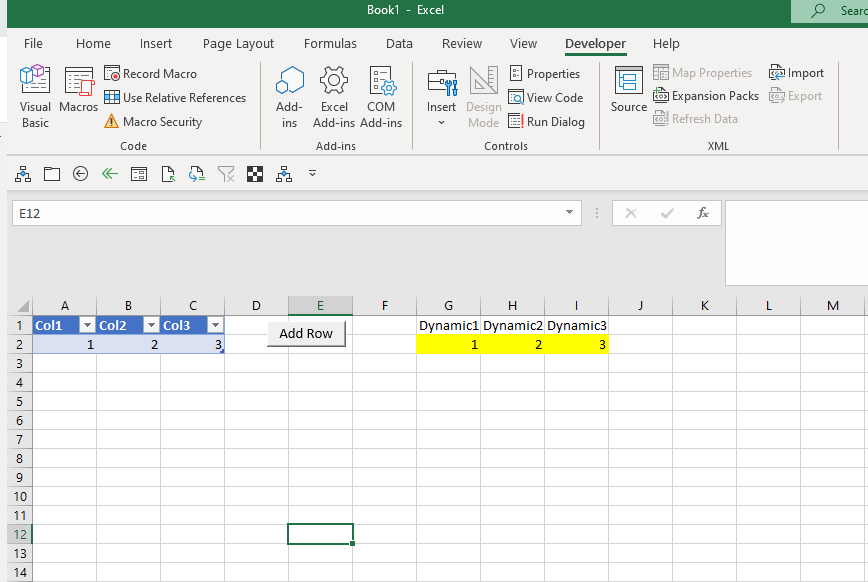
and clicking button should append the changed row into TableOutput.
How to do this in Power Query?
Best,
Jacek
Posted : 28/08/2021 5:46 am
First, read the source table and load to output worksheet. For now, it's just a mirror of the source table.
Next, go to the sheet with the output table you just created and load it again into power query (name the query as Output), but this time do not load to worksheet, just as a connection.
Now, edit the first query to add a final custom step:
Custom1 = Table.Combine({Output,Source})
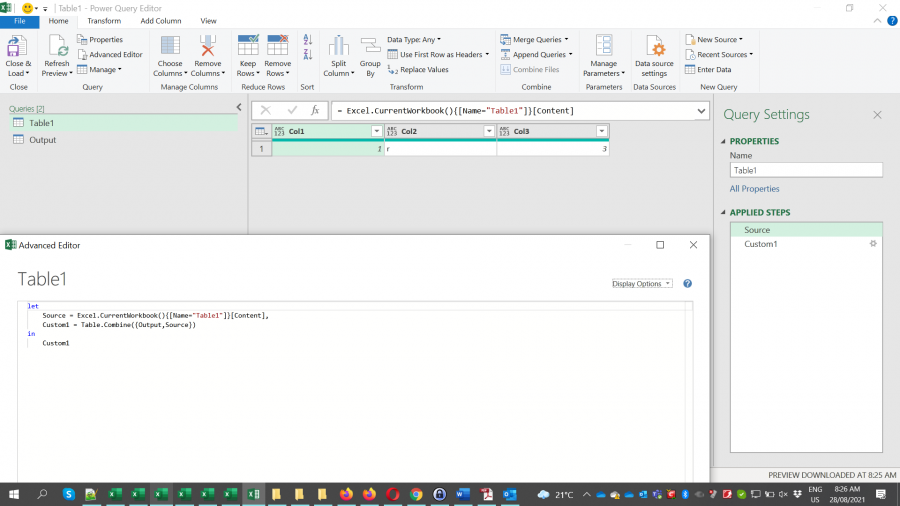
Posted : 29/08/2021 1:32 am
Topic starter
thank you,
let me check
Best wishes,
Jacek
Posted : 29/08/2021 1:31 pm
