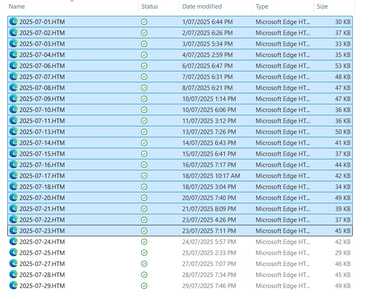Hi,
I created a PQ From Folder.
I created with one file as an example, and after finished the setup, I uploaded another to make sure the PQ works.
I than uploaded the rest. Out of 25 files, 20 uploads and 5 don't.
All those not uploaed and the latest files (cronologically).
I compared (visually) a file that was uploaded correctly vs. a file that did not, and found not structure differences.
I also created another PQ From Folder while all 25 files were in the folder and all were read correctly.
Is there a way to "debug" the upload of the problematic files?
Regards,
Ayal Telem.
Difficult to say without seeing (at least) the query and a screenshot of the folder with the 25 files in it. Make sure that the file extensions are visible.
Thanks. Would actually like to see the query of the 'invoked function'. Does it include some filtering step that may exclude the last five files? Or do the newer HTM files perhaps have a different format that includes 8 or more empty columns in the front? Eight seems to be number of columns your function seems to return to the main query.
But I also notice that the query you uploaded has a column name for "2025-07-01" hard-coded in several places. Obviously because that is a column name in the first file. It's probably not causing your issue, but it's going to crash your query next month when the first file probably contains a column "2025-08-01". Maybe not!
Hi Riny,
I ended up re-creating the PQ with all current files in the folder, and all is good, even after adding a new file.
Hopefully it will also work when the month turns over...
Regards.
Ayal Telem.