Hi Forum,
I'm handling quite big data through Power Query.
So, I want to use the data as background (i.e I don't want to load the data into a table in worksheet) to save space. (Excel worksheet with Power Query data load into a table would be >4MB larger).
I've inserted the Pivot Table using data model - ticks those item that I want to calculate further as percentage in new column.
But, the Field list is greyed. I can't add the formula to calculate the new column.
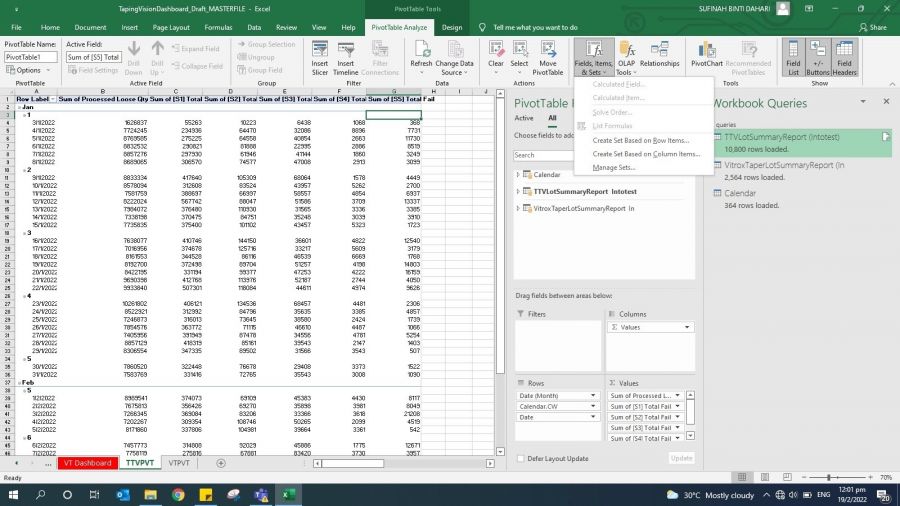 This is my Dashboard Excel File
This is my Dashboard Excel File
This is my source worksheet File (Data Table)
https://docs.google. com/spreadsheets/d/1dhAjSEg3O4u1CMHFCRgRcclt8CrrNR2G/edit?usp=sharing&ouid=107899304830801301281&rtpof=true&sd=true
Thanks
Hi Sufinah,
Welcome to our forum!
When you use the data model you cannot add calculated fields and calculated items as these tools are for regular PivotTables only. Instead you must use DAX functions to write calculated columns or measures.
Please consider my Power Pivot and DAX course to learn more about how to write calculated columns and measures.
Mynda
