Hi,
I have completed a basket analysis to show common customers across several business areas. For anyone interested, see https://www.daxpatterns.com/basket-analysis/
I am using a slicer called Business Area which returns the explicit measure of a distinct count of common customers between two business areas e.g. 3,400 in a particular cell. However when I double click on that cell to get a list of these customers, the sheet loads 20,000 customers which is the full customer set. This means that the slicer is not working during the drill down.
I have checked that the slicer field is also a field in the pivot table. Could the issue be that I have picked the slicer and pivot table fields from the DimBusinessArea, or should I be doing so from the FilterDimBusinessArea? Thank you.
Correction - my pivot table fields are from the DimBusinessArea, while the slicer fields are from the FilterDimBusinessArea. Thank you.
Hi Linda,
Can you upload your model with sample data, so we can see what's wrong?
Hi Catalin,
I have emailed the model with dummy data to website@myonlinetraininghub.com. Thank you.
Hi,
Is anyone able to assist with my question on the slicer not working when drilling down to the customer list? I have emailed the model over. Thank you.
Hi Linda,
I was not able to replicate the problem you described.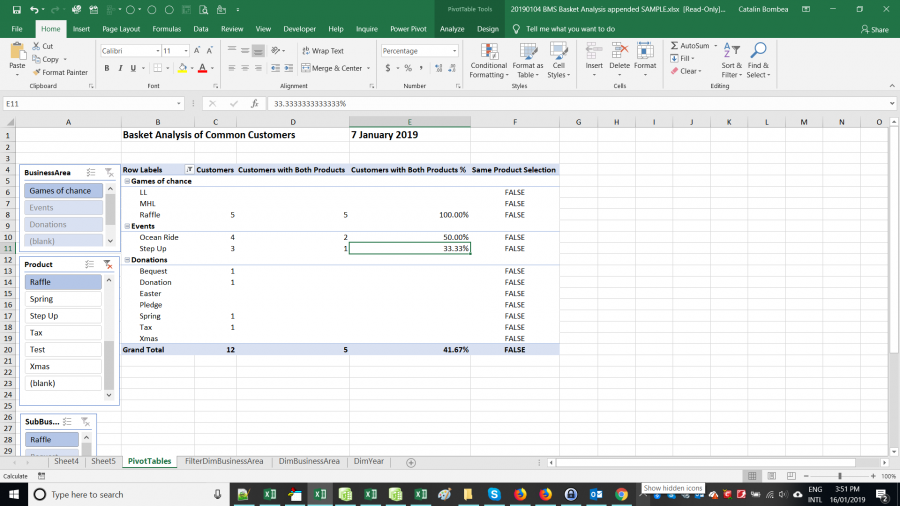
Drilling into any cell returns the number of rows listed in column C - Customers.
Can you show a screenshot? Or, can you replicate the same error in the sample file you sent?
Hi Catalin,
That is the exact problem. Drilling down in Column D Customers with Both Products returns Column C Customers, when what I want it to do is to provide the details of Customers with Both Products. Is the problem a filtering issue or should I be using a DETAILROWS measure? Thanks
Please note that the file I have provided is a sample file containing only a small number of dummy records so you'll not see the number of customers I have given at the start of this discussion thread. Thanks
Linda
Hi Linda,
I see what you mean.
As you already expected, drilling down will not work as you expect, until you use a DETAILROWS expression: https://www.sqlbi.com/articles/controlling-drillthrough-using-detail-rows-expressions-in-dax/
