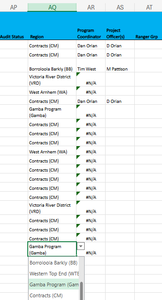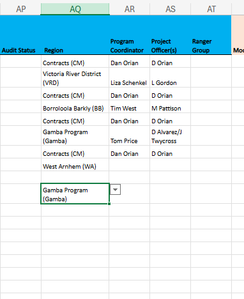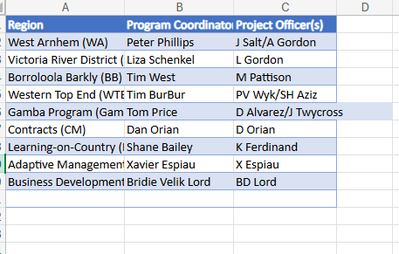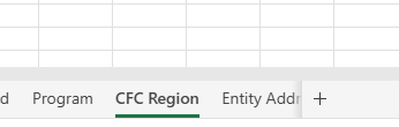Hi Riny,
Back again with some queries on validation formula not Spilling over rest of rows and columns as below snip. Highlighting columns Region, Project Coordinator, Project Officer (s) and bringing formulas down (ctrl+shif+arrow down) isn't working. Is formatting those rows/columns the issue?
Thanks Riny,
Dan
Not sure what you mean. Ctrl-Shift-Arrow down just selects cells from the active cell up to and including the first non blank cell. It doesn't copy anything.
Or are you referring to the N/A errors? If that's coming from an XLOOKUP formula, we discussed before, Excel simply doesn't find a match. Need to see the file to resolve the issue.
Hi Riny,
I got the data validation correct under Regions column and partly filled up data (Regional Coordinator and Project Officer) when a specific region is chosen but it stops filling at a certain row down the sheet and can't figure out why.
The Regional Coordinator and Project Officer are under same workbook but separate worksheets.
I copied the formula down from the active cell by just dragging the cross-hair down but is there a better way to do it meaning copy a formula down?
I misunderstood that Ctrl+shift+arrow down as copying but is just highlighting ranges. I got that now. Thanks.
Do you need the spreadsheet itself?
Thanks
Dan
Yes please, upload the file. Just remove anything confidential.
As attached let me know if can't access. Nothing confidential I am automating my workbook and initiated that so nothing to worry. All worksheets are in separate tabs.
Thanks
Dan
Ah, I see. The problem was that you used relative references in XLOOKUP. The first formula looked at rows 1:25. Dragged down, the next one used 2:25, 3:26 etc. You need to fix the rows by making them absolute. For example $A$2:$A$24
But, better to transform the lookup table into a proper Excel table so that you can use structured references. Have done that in the attached file. On the CFC Regions tab there is a table called "tRegions" and the formula in the "Gamba" tab look like this:
=XLOOKUP(AQ2,tRegions[Region],tRegions[[ProgramCoordinator]:[ProjectOfficer]],""
)
Just a couple more queries getting there as below please, thank you!
Xcel has hidden gems I can't see at first but will be rewarded just patience. I can understand how you got to the formula but when I do it comes out different and have to figure out what is wrong with my sheet or how I do it. Thank you Riny for your time!
=XLOOKUP(AQ2,tRegions[Region],tRegions[[ProgramCoordinator]:[ProjectOfficer]],""
@riny I got the issue sorted out as below! Thank you till next issue if you won't mind saying that!
Thanks a lot!