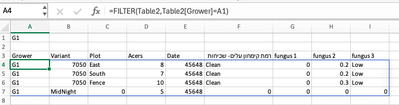Hi,
I think it can be done with VBA & Macro, but looking for another (better?) way.
I have a weekly file which needs to be splitted into several files based on single column's value.
I'm looking for a way to drop the file into a folder and some mechanism (PQ?) will split it into files.
Regards,
Ayal Telem.
Difficult to help if you don't show us how your file looks like and explain the logic for splitting the file. Please attach your file.
@j8150outlook-com Thanks for the file, but I don't understand what I'm looking at or how you want to split it.
@j8150outlook-com Thanks for the file, but I don't understand what I'm looking at or how you want to split it.
Thanks for your efforts.
Each grower's rows should be in a different file, e.g. G1 rows should be in a file, G11 rows should be in its own file, etc.
Next week a new file arrives, with the same growers but not with same data, and again this file should be splitted into files, 1 for each grower.
Regards,
Ayal Telem.
Well, since you prefer not to work with VBA and if you are on a modern Excel version that supports the FILTER function, you could extend the file with a sheet for each grower and use a formula as demonstrated in the picture in each of them.
Then save each sheet into its own file. With the next update, dump the new data into Table 2 and add a sheet for each new grower, if any. A manual process, but no VBA.
@riny Thank you very much for that suggestion, it might be a good idea.
BTW, since I learn PQ with Mynda's course, I was able to create a file for each grower that will update when new weekly file arrive.
Regards,
Ayal Telem.