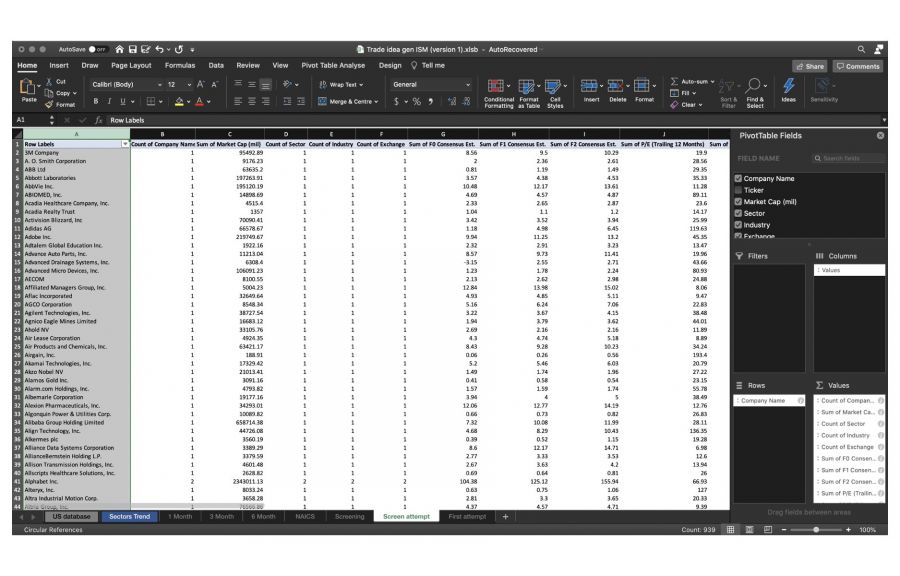
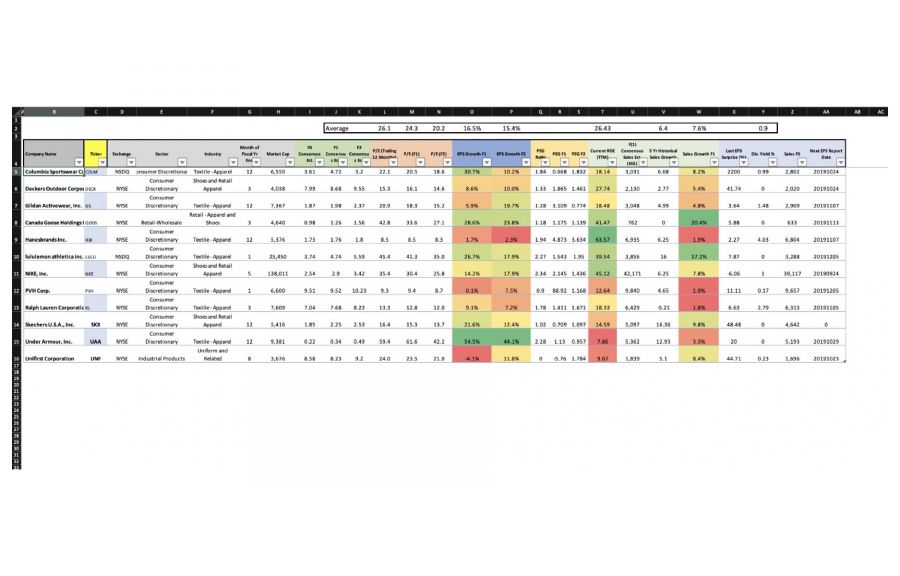
 Hi everyone,
Hi everyone,
I'm a relative new excel user and i'm trying to copy this sheet.
Basically the idea is doing a screening off a finance website > copying and pasting that data into an excel sheet, then;
Using another table you can filter through the stocks based off industry/sectors etc and see further information that's pulled from the data sheet.
(I hope that made sense). Attached is pictures of what I am trying to copy followed by my attempt - which i'm sure (hoping!) is lame and an easy fix.
Any pointers on how to get my columns to actually say/and do 'Sector' etc and not "Count of"?
I also cant get the 'ticker' name next to the company name, it always goes underneath when i try and add it.
Any help will be much appreciated!
Thanks,
Bryce
Hi Bryce,
Welcome to our forum!
I wonder if you've seen how you can use Power Query to automate getting data from a website. It doesn't work with all sites, so you'd need to try it for your data.
In answer to your question, "Any pointers on how to get my columns to actually say/and do 'Sector' etc and not "Count of"?" I presume you're referring to a PivotTable, if so, you can simply type over the headings with the label you want, if the label is the same as an existing field you can add a space to the end of the label to differentiate it.
And in answer to this question "I also cant get the 'ticker' name next to the company name, it always goes underneath when i try and add it.", again I presume you're referring to a PivotTable. If so, you can change the layout to Tabular via the PivotTable Design tab > Report Layout.
I hope that helps.
Mynda
