Hi guys...Please help me with my workbook (attached)
In the workbook there are four tabs i.e. Cumulative, Data1, Data2, Data3. Tabs Data1, Data2, and Data3 contain information of student performance in each semester.
My question is, how to extract automatically information from Data1, Data2, and Data3 and put it all on Cumulative with these two additional condition:
- I only want to extract all non BLANK cell of B5:C9 from each Data1, Data2, and Data3
- If there are subject that retaken, I want to extract data with the highest grade. (as you can see in Data1, Data2, and Data3 there is one subject that always appeared i.e. Biology, this subject was retaken twice with highest grade is B).
I am sorry for my bad english, i hope you can understand my question. Thank you so much!
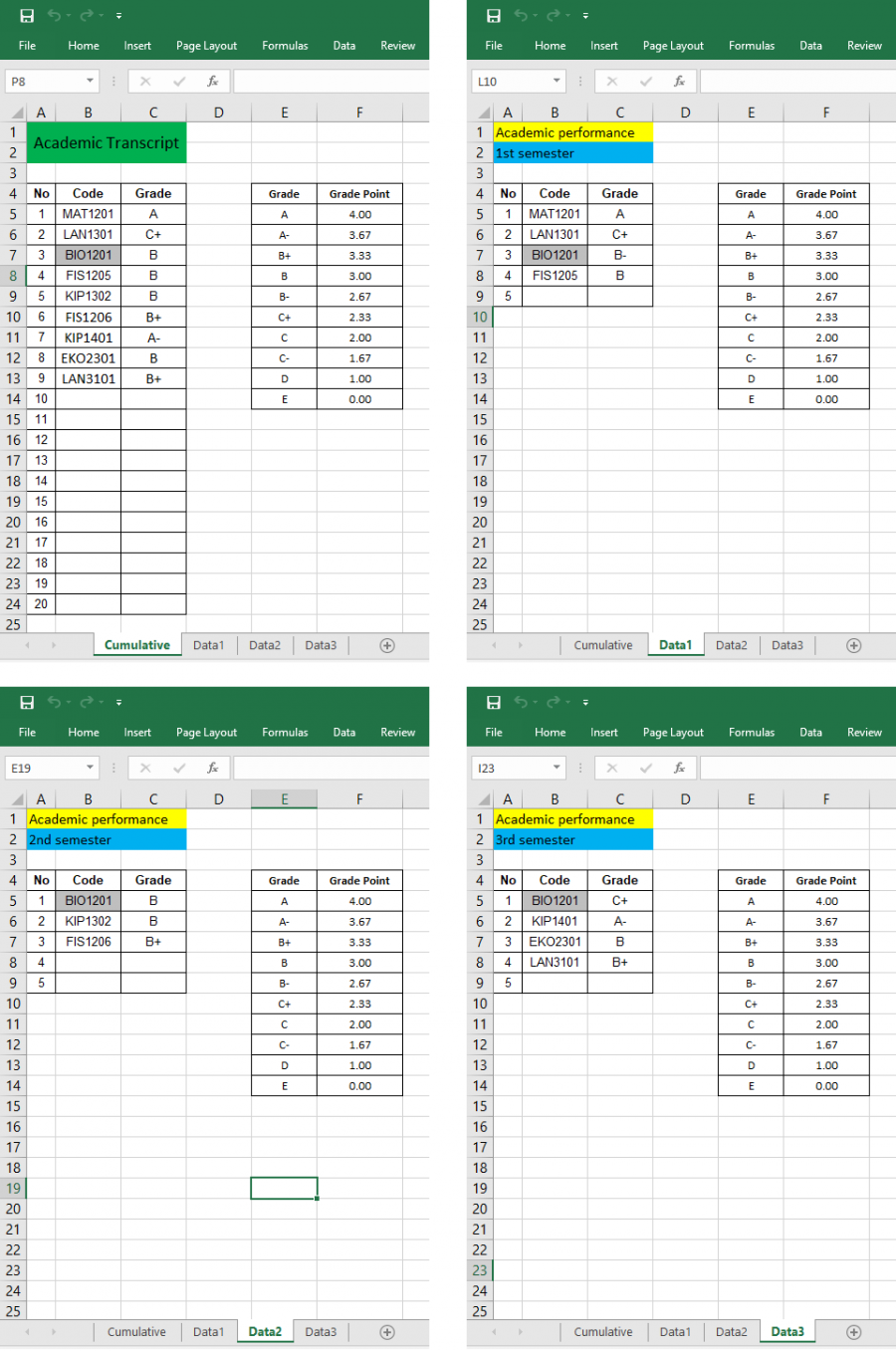
Hi Ali,
Is it absolutely necessary for this data to be spread across multiple sheets in the first place? This is why you're having problems. It's difficult to consolidate data from multiple sheets, but it's easy to create those sheets from an already consolidated view.
If you can capture the data in a consolidated view then that would be the ideal solution. Where is this data coming from/how did it get in these individual sheets? If someone is typing it in, then can't you get then to type it in the 'cumulative' sheet and then you can use a PivotTable to extract it automatically into the separate 'Data' sheets.
If you don't have an option to capture it in the correct consolidated format then we can use Power Query to consolidate it for you, but this should be a last resort. Let me know.
Mynda
