Hi,
I have inserted a picture to be able to explain exactly what i need to do. I am creating a spreadsheet and i would like to type in cell E28, the number of times i want the data D31:F40 to appear in the next rows (i mean to create the same data starting from D41:F1), so that it would automatically continue calculating by taking the formulas from the previous rows (D40:F40), since each cell has its own formula. So that it would continue with the same pattern. So for example, if i type in cell E28 the number 2, Excel will automatically add the data from D31:F40 below, starting from D41, two more times and continue calculations.
I would like to know if there is a function that i could use to make that happen. I don't want to use macros but if there is no function that i could use, then a macro would be very helpful too.
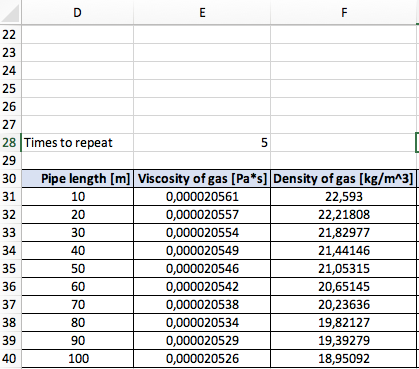
Thank You in advance!
Hi Stefi
I suggest in future you attach a file instead of a screenshot as it will give us a clearer picture (and it save us a lot of time from re-keying your data manually).
This is a close as I can get without VBA. Without knowing what is the largest number you would enter in E28, I just assume it to be 5.
You can add as many as you like later.
Sunny
Hi Sunny,
Thank you so much for your reply and help, it works perfectly, just had to insert the equations inside the IF function so that it continued the calculations using the info from its own row but other than that it works exactly like i wanted! 🙂 And you're right, next time i'll make sure to insert the whole file.
Have a great day,
Stefi
That's great 
Thanks for the feedback.
Sunny
