When I enter numbers in an excel sheet/cells I automatically get a numeric keyboard (on a tablet/smartphone), which is handy. When I want to enter text in a cell, I cannot switch to an alphanumeric keyboard, so I cannot enter characters/text. How can I enter text in this sheet? How can I switch to an alfanumeric keyboard? There is no key on the numeric keyboard on the tablet (like 'ABC') to switch to a alfanumeric keyboard.
Hi Harrie,
It's not clear what tablet or smartphone you're using but it will be specific to that device. When I use Excel online on my iPhone I can toggle between the alpha and numeric keyboards using the 123 or ABC icon in the bottom left of the keypad.
I recommend you search for your device name and how to switch from numeric to alpha keypads.
Hope that helps. Please come back if you don't find anything and I'll try searching for you.
Mynda
Hi Minda,
I'm using Samsung tablet. I searched but I couldn't find any solution. I have made a screenshot of the situation. Maybe it has something to do with the format of the cell? Format is currency. When editing on PC, I can easly type text into this cell, but on a tablet I can't.
Hi Harrie,
Your screenshot is not attached. Please try again and be sure to click the 'start upload' button after selecting your file, then wait for the grey check mark beside the file to indicate it has finished uploading it.
Thanks,
Mynda
Hereby the screenshot.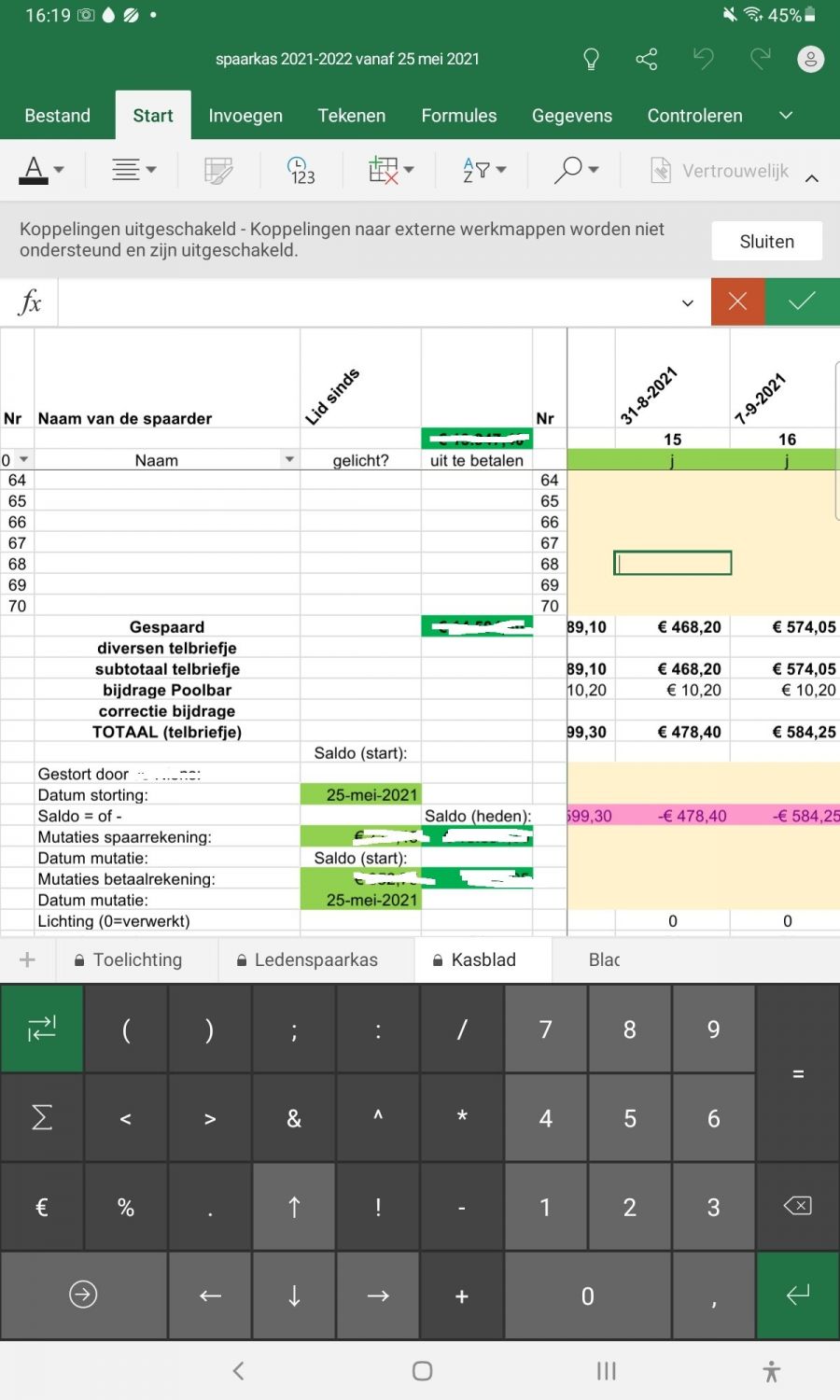
Hi Harrie,
Thanks for the screenshot. My guess is it's either the top left green button or bottom left grey button. Presumably you've tried these?
I found this thread that says an update has resulted in the number keypad automatically surfacing when you edit a cell formatted as a number (currency, date, time etc.).
You can try updating the Excel software installed on your tablet, and or formatting the cells as text. Hope that helps.
Mynda
