I recently watched the above titled YouTube video by Mynda, and was pleased to see that Microsoft updated their Forms application to include “File Uploads”. So I purchased the MS365 Personal Plan, downloaded and installed it. I then was ready and I was going to build my form, but I do not see any element that lets me use File Uploads. I then went back to the YouTube video and posted a comment 2 days ago, but have received a response.
For your information I am using a MacBook Air M2 running Sonoma 14.5
Hopefully you can help
Thank you,
David Topp
Hi David,
Apologies for missing your follow-up question on YouTube. I get so many comments, I can't attend to them all.
When building the form, click the 'New Question' button and select 'Upload File'. In there you can set the file number limit and size. See screenshot attached.
If you don't see these options, then it may be a restriction of your license being a personal plan.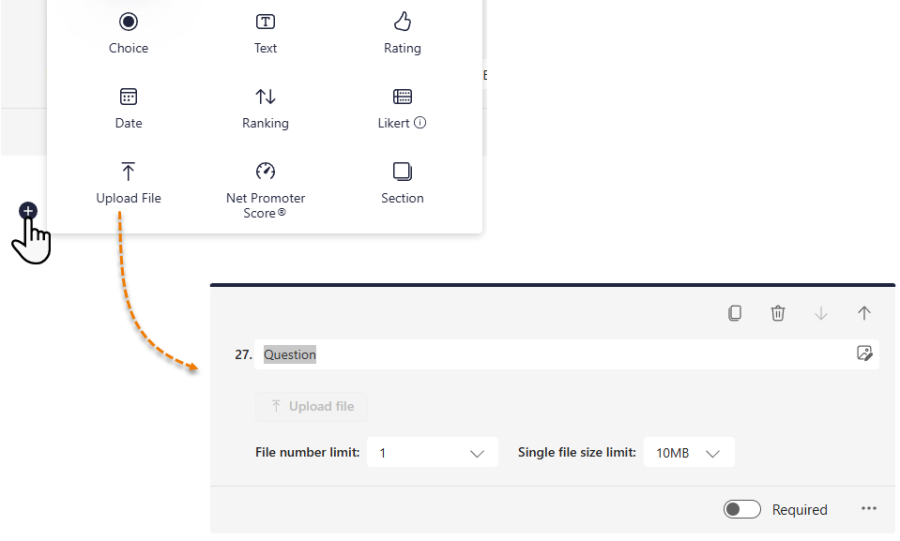
Mynda
