Hello Mynda,
The last 2 Measures are just populating Zeros for Male and Female Columns. I can't upload the whole file as it exceeds the size limitations. I have uploaded only the Relationships. Can you please check and let me know what mistake did I make? I do want to thank you for sharing these beautiful techniques.
Thanks,
PB
Hi PB,
Nothing uploaded. You need to click 'start upload' after selecting your file and then wait for the green notification under the attachment's window to tell you it is completed.
Alternatively, you can share a link to your file saved on OneDrive or Dropbox or similar.
Mynda
Hello Mynda,
It showed me Uploaded Successfully Yesterday, but it didn't not.
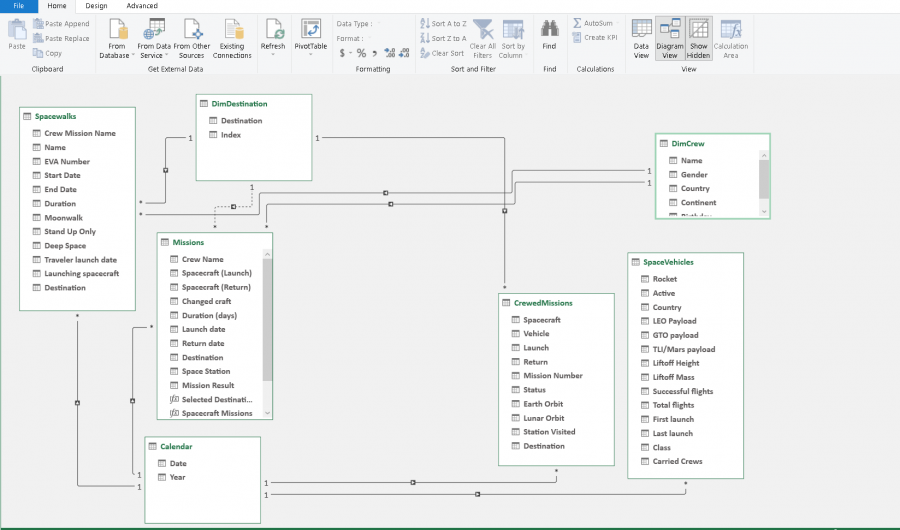
I am going to upload it again.
Thanks,
PB
Thanks, PB. Where are the images of the PivotTable and field list so I can see what fields you've used in your PivotTable and what tables they come from? I also need to see your measure.
Thanks,
Mynda
Hello Mynda,
I tried again today, and I got stuck at this one again. I hope you will be able to access this file.
https://1drv.ms/x/s!AkuyDinjWykgiX-7o83F2Nfey_1O?e=Czqta2
Thanks,
PB
Hello Mynda,
Did you reply to my previous question since I got an email with a message?
Topic: Two Measures not working ...Secrets to Building Excel Dashboards based on Non-financial Data (1 new post)
I am not seeing any reply.
Thanks,
PB
Hi PB,
The date fields in your Missions table are text. You need to fix the data types in Power Query to dates. Note: I didn't check the other tables. You may have incorrect data types for other date fields.
Mynda
Hello Mynda,
Thank you for finding the issue! It took me over 3 days to finally complete it.
Date fields were Text in many tables and that was the reason it was populating zeros in Male and Female Columns. Fixing Dates was giving me a tough time, it was giving an error for 70% of the dates where the day was after day 9. I tried all your tricks and many other tricks some are sharing on YouTube, but I don't know why these dates were not converting to US English. It showed it is converted but that error was not going away. After so many trials I had to use a long way to get these dates fixed. I am sure people who are not from your country will face these dates issues.
Thanks,
PB
Hi PB,
In the 'Data' folder you downloaded containing the practice files there is a text file at the top called '_READ_ME_FIRST.txt'. In this file it explains what to do if your date settings are mm/dd/yyyy and how to correctly import them. It sounds like you didn't read this file.
Mynda
Hello Mynda,
Sorry! No, I didn't read it. I wish I had read it and then I would not have wasted 3 days to complete this project.
Thanks,
PB
Not to worry. On the positive side, you won't ever forget how to fix this problem should you ever come across it again 🙂
