Hi Mynda,
I needed help with one of you videos (Convert Decimal Time to Days, Hours & Minutes in Power BI).
I followed every step to the dot. But it seems to have a some glitch.
As soon as the second crosses 29s, the minute increments by value of one.
Example:
Original Time | Converted Time
02 m 29 s | 02 m 29 s
02 m 30 s | 03 m 30 s
Need you insight as to why this issue is happening?
Thank you.![]()
Hi Mohammed,
It looks like PBI is internally rounding up the minutes value before calculating the minutes and seconds for its durations. This is throwing off my calculations as I wouldn't expect this.
I've modified my code to replicate this behaviour so that it rounds up the decimal minutes value and then calculates the minutes and seconds.
Please see the file linked below.
Regards
Phil
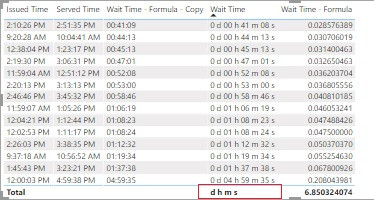
Hi Philip,
Appreciate your support on this issue.
The total Waiting time does not show. Is there a way to show the total Waiting time taken by individual users.
Thank you.
Hi Mohammed,
That's a text column so you can't SUM it, hence the Total in the table makes no sense.
You can write a measure to calculate total wait time for each user but you'd need to specify the criteria for the calculation : do you want total wait time over a specific period? For all time? For a specific issue? Or some mixture of all of those?
Regards
Phil
