The tutorial on dashboard was wonderful and quite effective for understanding local Covid 19 cases.
However when I try to group by dates, for instance a 7-day period, the pivot table treats the values purely as numbers instead of days.
I would love any help in managing this behavior I will attach the worksheet and images.
Thanks.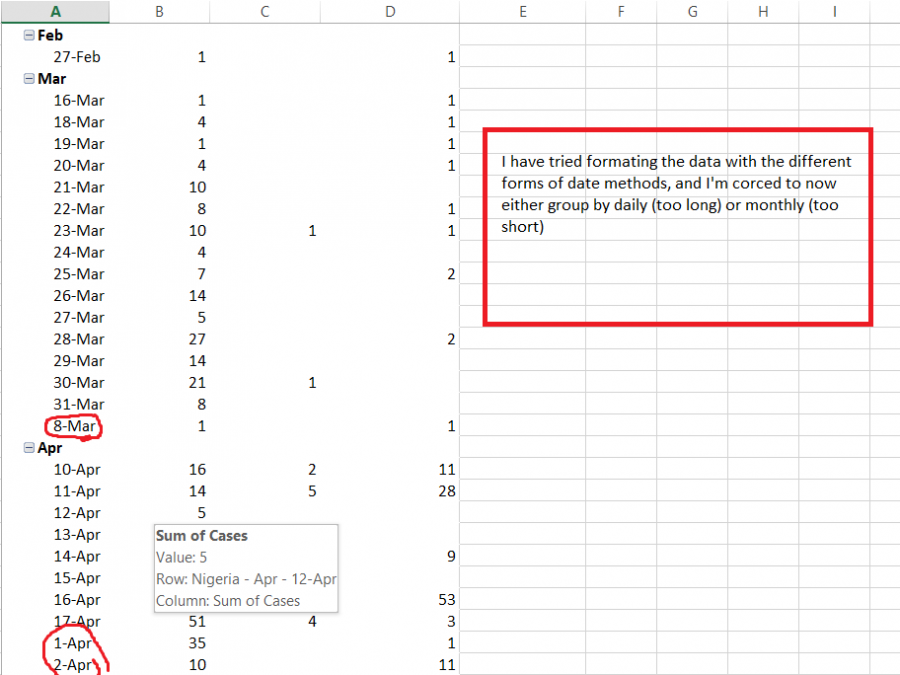
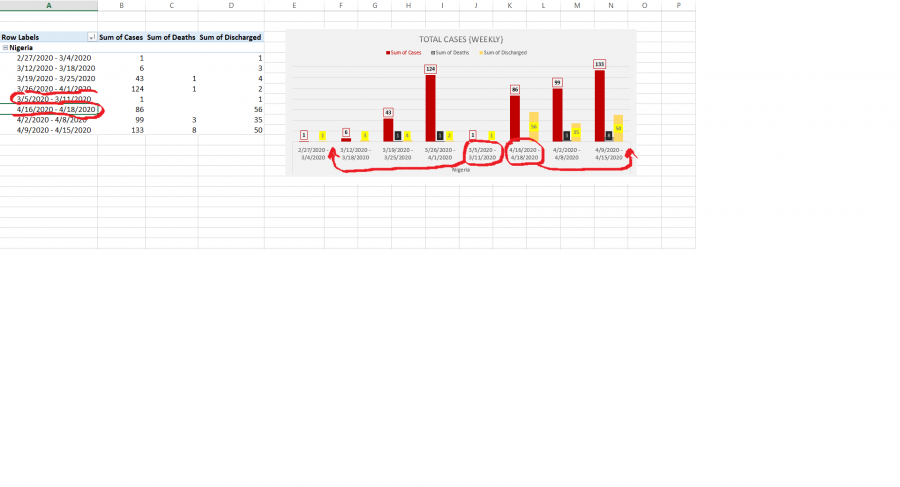
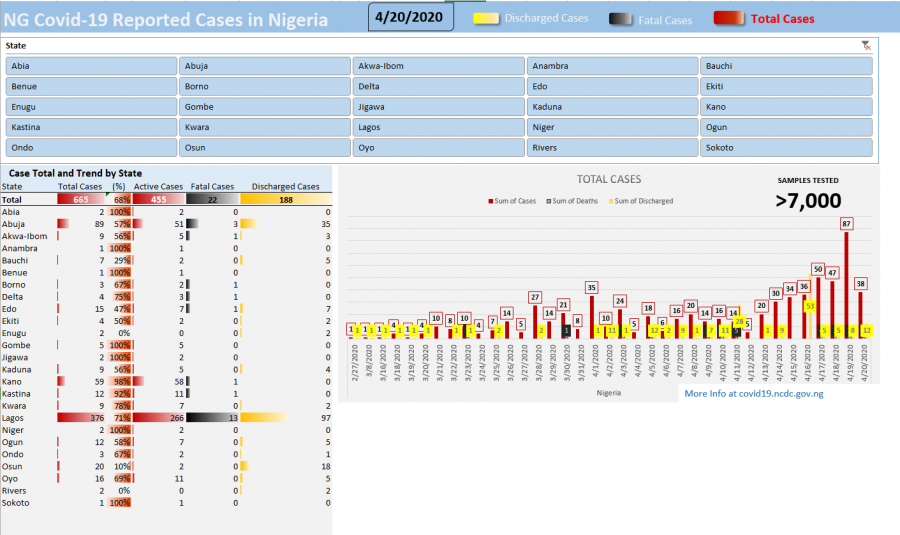
Hi Daniel,
1 - Right click on one of the dates in the PT
2 - Click on Group in the pop-up menu
3 - In the Grouping dialog box click on Days - make sure it's the only one highlighted
4 - In 'Number of days' enter 7
Regards
Phil
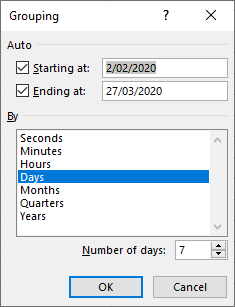
Thanks Philip, I'd tried this before posting.
However there is a solution
So for anyone with this challenge, pls click a cell in your pivot table
Select sort
Select more options
Select Manual(you can drag items to rearrange them)
Group your data again
Voila, now you owe me a cold beer.
Hi Daniel,
The PivotTable shouldn't need manual sorting for dates. It should work as Phil explained.
I looked at your file and there are some underlying sort rules applied that are conflicting with the date sort order. You should fix these by building a new PivotTable so that it sorts as designed. Maintaining a manual sort order isn't ideal.
Mynda
