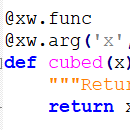
November 24, 2017
Writing UDFs in Excel With Python
My last post looked at using Python to plot equations in Excel with DataNitro. In this one I want to
Read More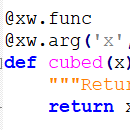
November 24, 2017
My last post looked at using Python to plot equations in Excel with DataNitro. In this one I want to
Read More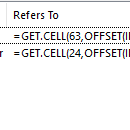
October 26, 2017
Before VBA there were XLM macros. VBA was introduced in Excel version 5, so these Excel macros are also known
Read More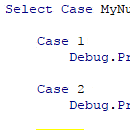
August 10, 2017
VBA SELECT CASE allows you to test an expression against multiple conditions, and then carry out a series of commands
Read More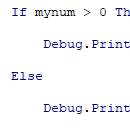
August 3, 2017
The VBA IF THEN ELSE statement lets you test a condition, and then carry out other commands if the test
Read More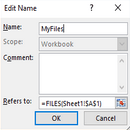
June 21, 2017
Way back, when Excel 4.0 was around, it used a macro language called XLM. VBA was introduced in Excel 5.0.
Read More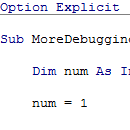
May 12, 2017
After my last post on debugging VBA I received a few comments with other tips or commands people use for
Read More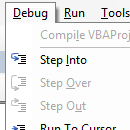
May 4, 2017
When you write VBA, or any programming language, you are going to encounter errors in it, or should we call
Read More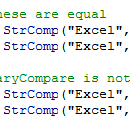
March 10, 2017
If you are working with strings (a sequence of letters, numbers or other characters) in VBA then you are going
Read More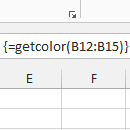
January 31, 2017
This post is going to look at how to return an array from a udf. My last post looked at
Read More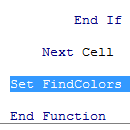
January 24, 2017
I've previously written a UDF to count colored cells and then perform various maths functions on the values in those
Read More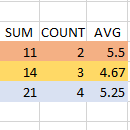
November 25, 2016
We often get asked if we can count colored cells on a worksheet, and yes you can. You could count
Read More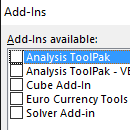
November 11, 2016
In a previous post I discussed storing your UDF's in PERSONAL.XLSB so that you could use them in any workbook.
Read More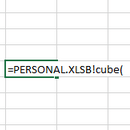
October 27, 2016
You've created your own PERSONAL.XLSB and want to use it to store VBA that you are going to use all
Read More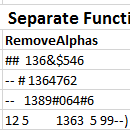
September 21, 2016
My last post looked at creating a simple user defined function (UDF). This post looks at a little more advanced
Read More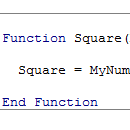
September 15, 2016
Any user of Excel will have used its functions. From the humble SUM to VLOOKUP, INDEX and MATCH, OFFSET and
Read More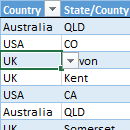
August 25, 2016
Following on from Mynda's post last week on Dependent Data Validation, I've written a little VBA that enhances the functionality.
Read More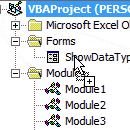
July 28, 2016
After you’ve written some VBA, or created your own form, or you’ve found some useful code on the internet, you
Read More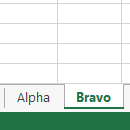
July 21, 2016
You have a workbook with lots of sheets and you want to do things like hide sheets, delete some sheets
Read More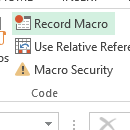
June 30, 2016
Prompted by a couple of questions on our Excel forum I thought I'd write about how to record a macro
Read More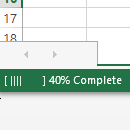
June 15, 2016
In my previous blog post I created a progress bar using a userform. We can use this progress bar to
Read More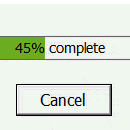
June 9, 2016
If your code runs for any noticeable amount of time, you might find that using some sort of visual feedback
Read More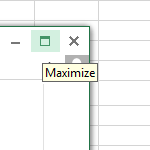
April 27, 2016
If you want to maximise Excel on a single monitor you can just click on the maximize button That's ok
Read More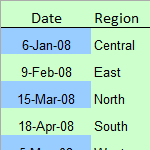
April 6, 2016
Imagine that you are preparing data for a pivot table, and you want to make sure that all the cells
Read More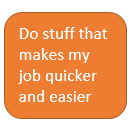
March 15, 2016
You can create very complicated and powerful VBA routines in Excel, but not all VBA code has to be like
Read More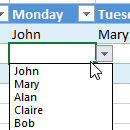
March 3, 2016
If you want to limit the choices available for the values that can be entered into a cell, you could
Read More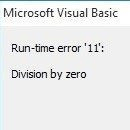
December 4, 2015
If VBA can’t execute a statement (command) then a run-time error occurs. By default Excel deals with these, so when
Read More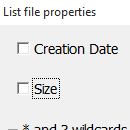
November 6, 2015
In a previous post I looked at using the FileSystemObject to search through folders on your computer's disk and create
Read More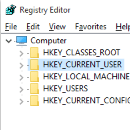
October 1, 2015
If you want to save data from one Excel session to another, you can store this in the Windows registry.
Read More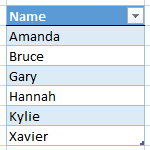
September 25, 2015
If you are using data validation (and you should) to help you with your data entry, then you might find
Read More