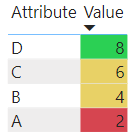
May 19, 2022
Conditional Formatting in Power BI Tables and Matrices
Conditional formatting in Power BI visuals allows you to draw attention to, or highlight, data in text or numeric fields
Read More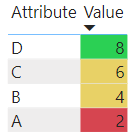
May 19, 2022
Conditional formatting in Power BI visuals allows you to draw attention to, or highlight, data in text or numeric fields
Read More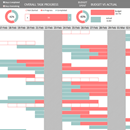
March 25, 2020
Managing projects or tasks can be improved with a visual representation of progress and milestones. Thankfully, an Excel project management
Read More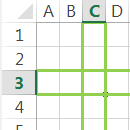
May 20, 2015
When you select a cell, or cells, in Excel, the row and column headers change color to indicate what you
Read More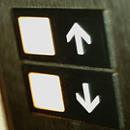
April 29, 2014
Conditional Formatting in PivotTables has its ups and downs. Unfortunately I find them mostly ‘downs’ but let’s not dwell on
Read More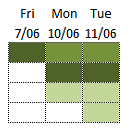
May 28, 2013
Gantt charts are handy for planning and managing project tasks over time. They give a visual representation of the whole
Read More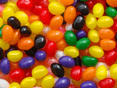
March 6, 2013
Excel’s Conditional Formatting tool is diverse with loads of built in rules that you simply point and click to use,
Read More
August 15, 2012
This Excel Factor entry was sent in by Rob Anderson of Oxfordshire, UK. Project planning and other tracking worksheets can
Read More
August 3, 2012
This Excel Factor tip was sent in by Shannon Hommel of the UK. If you’re setting up a template or
Read More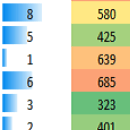
January 12, 2011
Imagine examining hundreds of rows of raw data in Excel in an attempt to find a pattern or trend. You’d
Read More