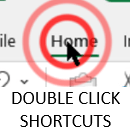
November 10, 2022
Hidden Excel Double Click Shortcuts
Keyboard shortcuts are great, but there are also hidden Excel double click features and shortcuts available for mouse users. Which
Read More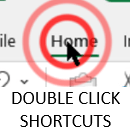
November 10, 2022
Keyboard shortcuts are great, but there are also hidden Excel double click features and shortcuts available for mouse users. Which
Read More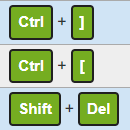
March 17, 2022
Writing DAX is hard enough. If there were some way to make the experience a little easier wouldn't that be
Read More
December 2, 2021
Below is a list of time saving keyboard shortcuts that you can use in Power Query, in both Excel and
Read More
March 5, 2020
This post contains 20 Excel keyboard shortcuts used by Excel pros. I’m not talking about CTRL+Z, and the like, these
Read More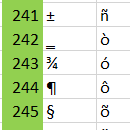
March 29, 2018
On IBM compatible PC's, many characters that can't be typed on a keyboard can be entered by holding down the
Read More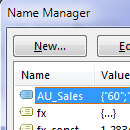
June 23, 2015
An Excel Named Range is a powerful tool and something we should all be using to make our formulas quick
Read More