
August 15, 2023
Excel Dynamic Named Ranges
Excel dynamic named ranges bring flexibility and efficiency to your spreadsheets. Unlike static named ranges, dynamic named ranges automatically adjust
Read More
August 15, 2023
Excel dynamic named ranges bring flexibility and efficiency to your spreadsheets. Unlike static named ranges, dynamic named ranges automatically adjust
Read More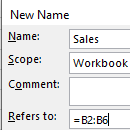
April 4, 2018
Excel Named Ranges is a vast topic that includes some simple techniques that we all can and should use to
Read More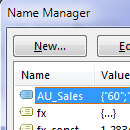
June 23, 2015
An Excel Named Range is a powerful tool and something we should all be using to make our formulas quick
Read More
May 27, 2014
Struggling with Excel formulas can turn simple tasks into time-consuming challenges, leaving you frustrated and behind on work. Fortunately, a
Read More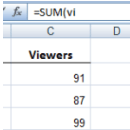
October 27, 2010
Named Ranges in Excel are an essential tool for simplifying and enhancing the functionality of spreadsheets. They allow you to
Read More