The Excel ISOWEEKNUM function (new in Excel 2013) returns the week number of a date serial number. The first Monday of the year marks the start of week 1.
Tip: It also works with dates input as Text, but this could be unreliable so it's always best to work with date serial numbers.
Excel ISOWEEKNUM Function Syntax
| Syntax: | =ISOWEEKNUM(date) |
Where the date represents a date in a format Excel recognises known as the date-time serial number. It can be contained in a cell, as shown in the examples below, or entered directly into the formula. E.g
=ISOWEEKNUM("2017,12,27")
Excel ISOWEEKNUM Function Examples
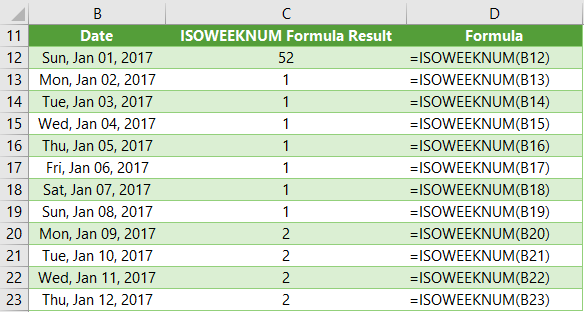
Free eBook - Working with Date & Time in Excel
Everything you need to know about Date and Time in Excel, including all Date functions explained with examples - Download the free eBook and Excel file with detailed instructions.
Enter your email address below to download the sample workbook.
Download the Excel Workbook and PDF. Note: This is a zip file including an Excel workbook with detailed instructions and a PDF version for your reference.
Related Tutorials
| Excel WEEKNUM Function | Returns an integer representing the week number (from 1 to 54) of the year from a date serial number |
| Excel MONTH Function | Returns the month from a date serial number. |
| Excel DAY Function | Returns the day (of the month) from a date serial number |
| Excel YEAR Function | Returns the year from a date serial number |
| Excel End of Period Dates | Calculate fiscal period end dates |
