The Excel TIMEVALUE function converts times stored as text to a date-time serial number so you can use the time in formulas the way they were designed.
It can also be used to insert the time into other functions which require time as arguments.
Syntax: = TIMEVALUE(time_text)
Where the time_text is a date or time entered as text.
Tip: The TIMEVALUE function is handy for extracting the time portion from a date-time text value.
Excel TIMEVALUE Function Examples
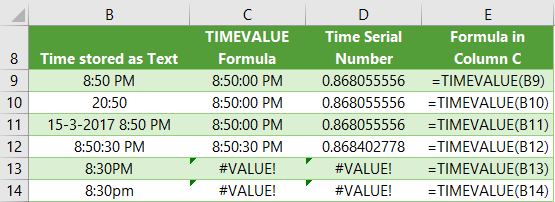
Note: The TIMEVALUE function can't fix times where the AM/PM isn't entered with a space after the time.
Free eBook - Working with Date & Time in Excel
Everything you need to know about Date and Time in Excel, including all Date functions explained with examples - Download the free eBook and Excel file with detailed instructions.
Related Excel Functions
So, that covers converting time formatted as text to date-time serial numbers. But what about dates formatted as text?
Don’t worry, here’s a tutorial on how to fix dates formatted as text.
