The Excel HOUR function returns the hour integer from a time serial number ranging from 0 to 24.
| Syntax: | =HOUR(serial_number) |
Where the serial_number is a date in a format Excel recognises known as the date-time serial number.
Excel HOUR Function Examples
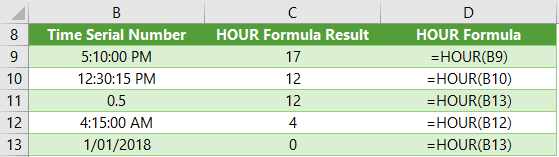
Tip: Cell C11 returns 12 because 12 hours is 50% of 24 hours.
The HOUR function will also accept a text string, no need to convert the text to a date-time serial number first e.g. "4:15 AM"
You can also use the HOUR Function to populate the hour argument of the TIME function e.g.
=TIME(HOUR(B9),0,0)
Free eBook - Working with Date & Time in Excel
Everything you need to know about Date and Time in Excel, including all Date functions explained with examples - Download the free eBook and Excel file with detailed instructions.
Enter your email address below to download the sample workbook.
Download the Excel Workbook and PDF. Note: This is a zip file including an Excel workbook with detailed instructions and a PDF version for your reference.
Related Tutorials
| Excel TIME Function | Returns a time serial number, from separate hour, minute and second values |
| Excel MINUTE Function | Returns the minute part of a time serial number |
| Excel SECOND Function | Returns the seconds part of a time serial number |
| Excel DATE Function | Returns a date in serial number from separate year, month and day values |
| Excel Time Calculation Tricks | Time and Date 101, plus common questions answered e.g. convert time to decimals, round time etc. |
